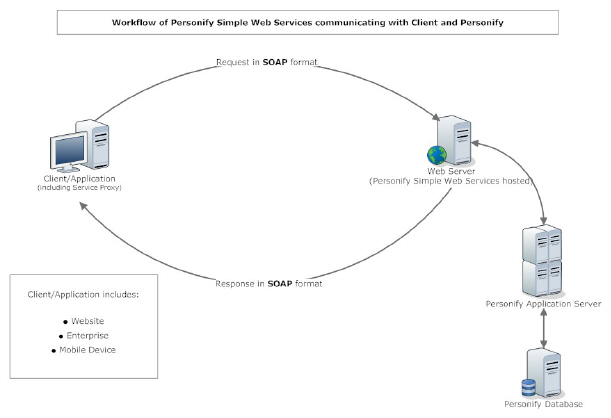Universal and Simple Web Services Overview
The Personify Web Services provide an alternative to using the Personify
Application Program Interface (API) directly to communicate with the Personify
application. The Personify API is a Microsoft .NET framework class library
and can only be called from another .NET assembly. Personify Web Services
may be called from any Simple Object Access Protocol (SOAP) or Hyper Text
Transfer Protocol (HTTP) enabled client, providing Personify API functionality
to legacy applications and other non-Microsoft platforms. This guide provides
technical example information for Personify web services.
 This
section is intended for experienced programmers using the Personify API
web services to communicate with the Personify API. These programmers
should have familiarity with web service concepts, XML, XML schemas, the
Personify API class library, and the Personify data model.
This
section is intended for experienced programmers using the Personify API
web services to communicate with the Personify API. These programmers
should have familiarity with web service concepts, XML, XML schemas, the
Personify API class library, and the Personify data model.
The Universal and Simple Web Services provide you with another way for
applications such as your e-Business site to communicate with the Personify
database by accessing endpoints that implement a specific operation. A
request message is sent to the Web Server which triggers a specific endpoint.
The endpoint operation then sends the output of that operation back to
you, the client, and your application.
This endpoint operation can perform a variety of Get, Create, and Update
operations. For example, the GetCustomerName endpoint Simple Web Service
retrieves a specific customer record’s name, whereas the UpdatePrimaryAddress
endpoint REST Web Service updates the Personify database with any changes
you made to a customer’s primary address information via your e-Business
application. The Universal and Simple Web Services access your Personify
APIs behind-the-scenes in order to process the requests.
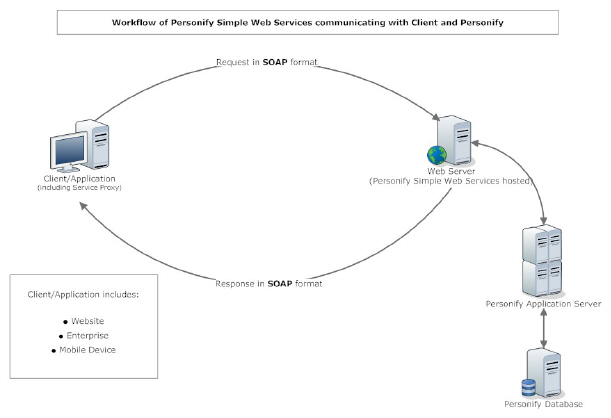
As you can see by the image above, your application sends off a request
for data, such as GetCustomerName, using the Simple Web Services in SOAP
(Simple Object Access Protocal) format. This request reaches the Web Services
hosted web server, where it eventually communicates with the Personify
Application Server and Personify database to perform the endpoint operation
and create a response message (i.e., the customer name).
The data is then communicated back to the web server. Once the web server
receives the operation ouput, it sends a response back to your application
in SOAP format which communicates the operation output to your application.
Once your application accepts the JSON response, the web services workflow
is complete and the data displays in the application (in this example,
the customer name would appear where needed).
 This
section is intended for experienced programmers using the Personify API
web services to communicate with the Personify API. These programmers
should have familiarity with web service concepts, XML, XML schemas, the
Personify API class library, and the Personify data model.
This
section is intended for experienced programmers using the Personify API
web services to communicate with the Personify API. These programmers
should have familiarity with web service concepts, XML, XML schemas, the
Personify API class library, and the Personify data model.