The Organizational Unit Maintenance Meeting Parameters screen displays, as shown below.
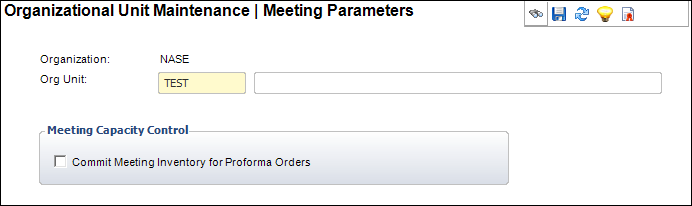
To determine if this parameter should be used within your organization unit, please refer to your Personify Discovery Workbook. Contact your Project Manager for more information.
To set up the Meeting parameters:
1. Select System Admin > Organization Structure > Organization Unit Definition from the toolbar.
2. Search
for an organization unit and double-click it or highlight it and click
Select Org Unit.
The Organizational Unit Maintenance General Parameters screen displays.
3. From
the Subsystem Parameters task category, click Meeting
Parameters.
The Organizational Unit Maintenance Meeting Parameters screen displays,
as shown below.
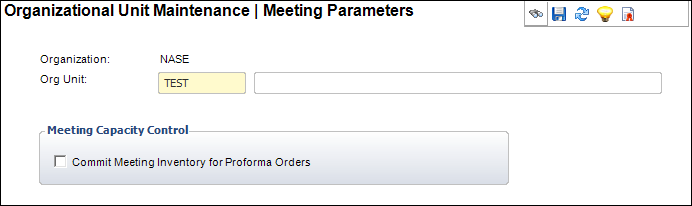
4. If
necessary, select the Commit Meeting
Inventory for Proforma Orders checkbox.
When checked, indicates that proforma meeting registrations will be included
when calculating available spaces.
5. Click Save.