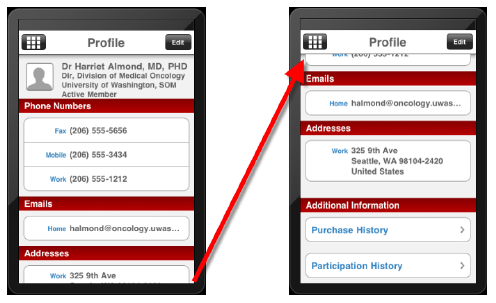
The Profile module displays the primary contact information (and image, if applicable) associated with the logged-in user. This information comes from the Personify back office database. You can control the communication information that displays in System Types and Codes. For more information, please see Changing the Options in COMM_LOCATION. Web services pull information from Personify into the mobile application. For more information, please see Configuring the Mobile Profile Module.
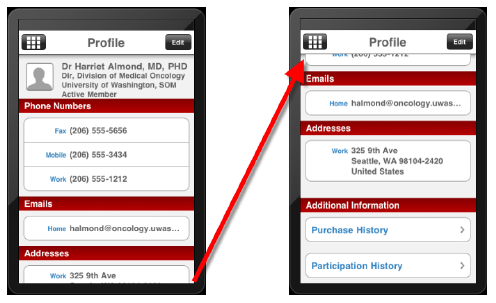
A user does not need to be a member in order to have a profile; they must only be entered in the database as a customer and have login credentials for the e-Business site.
From within their profile, users are also able to view their Purchase History and Participation History, as shown below.
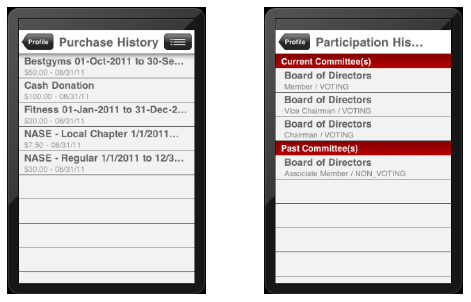
In addition to Purchase History and Participation History, staff is able to see any relationships, as shown below.
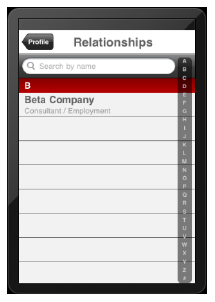
Staff can also view contact tracking records and can add entries for contact tracking events from the associated screen, as shown below.
![]()