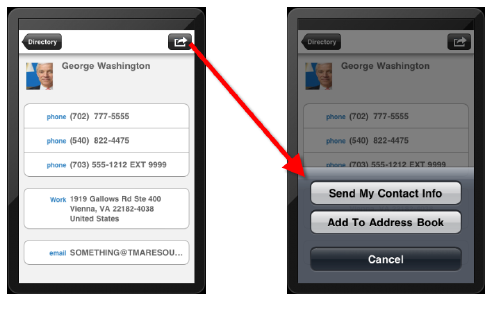
The Contacts module lists, in alphabetical order, any users a logged-in user has exchanged contact with via the Exchange module. Web services pull information from Personify into the mobile application. For more information, please see Configuring the Mobile Profile Module.
Contact exchange occurs when a user is viewing another user’s profile through the Directory module and he or she clicks the button in the top-right corner. After doing so, the user can decide between sending his or her contact information to the other user or adding the contact information to their mobile device address book.
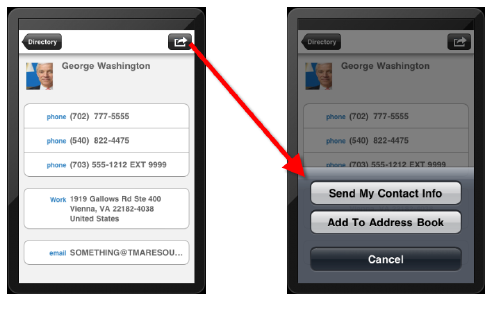
You and the other user must have a DUB Exchange account set up to exchange contact information with him or her. This is done the first time you try to access the Exchange module, as shown in the next topic.