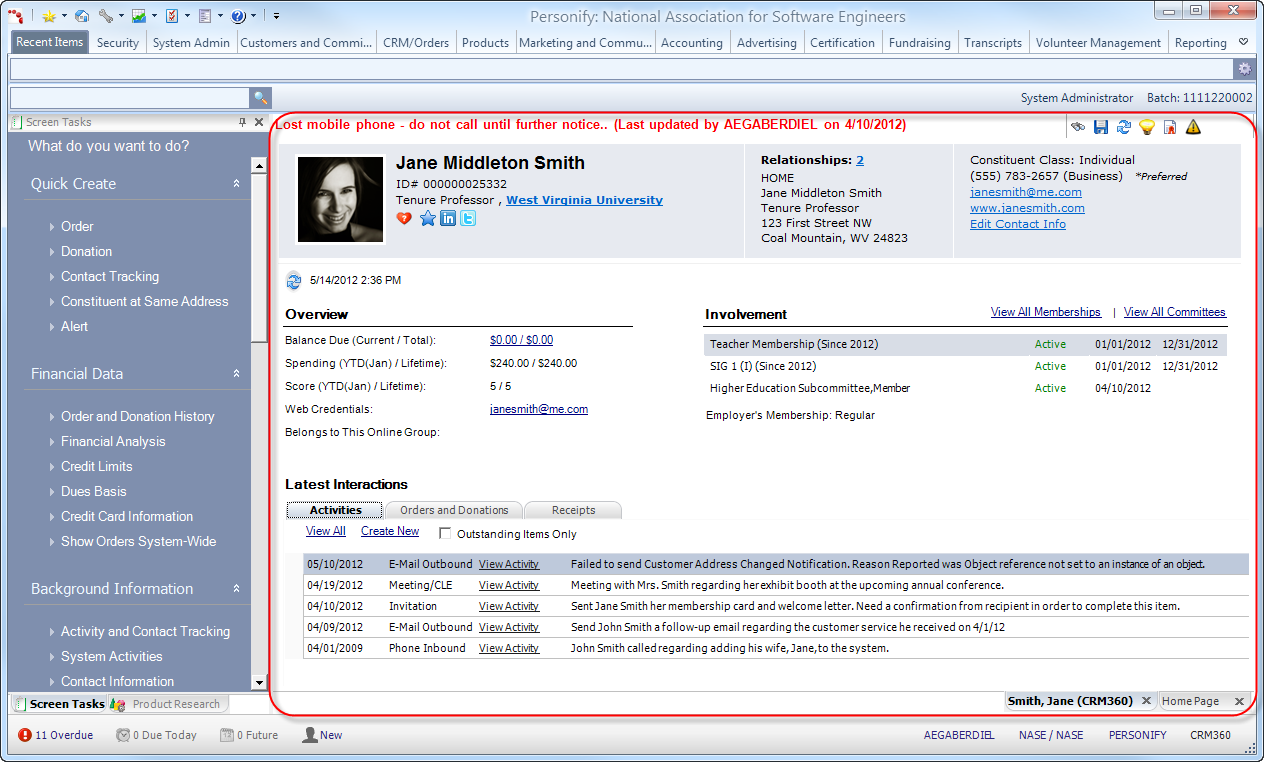
Home > Getting Started with Personify > Common Tasks Performed in Personify > Working with Screens in Personify > Accessing Screens
The majority of your work in Personify will be performed in the work area, as highlighted below.
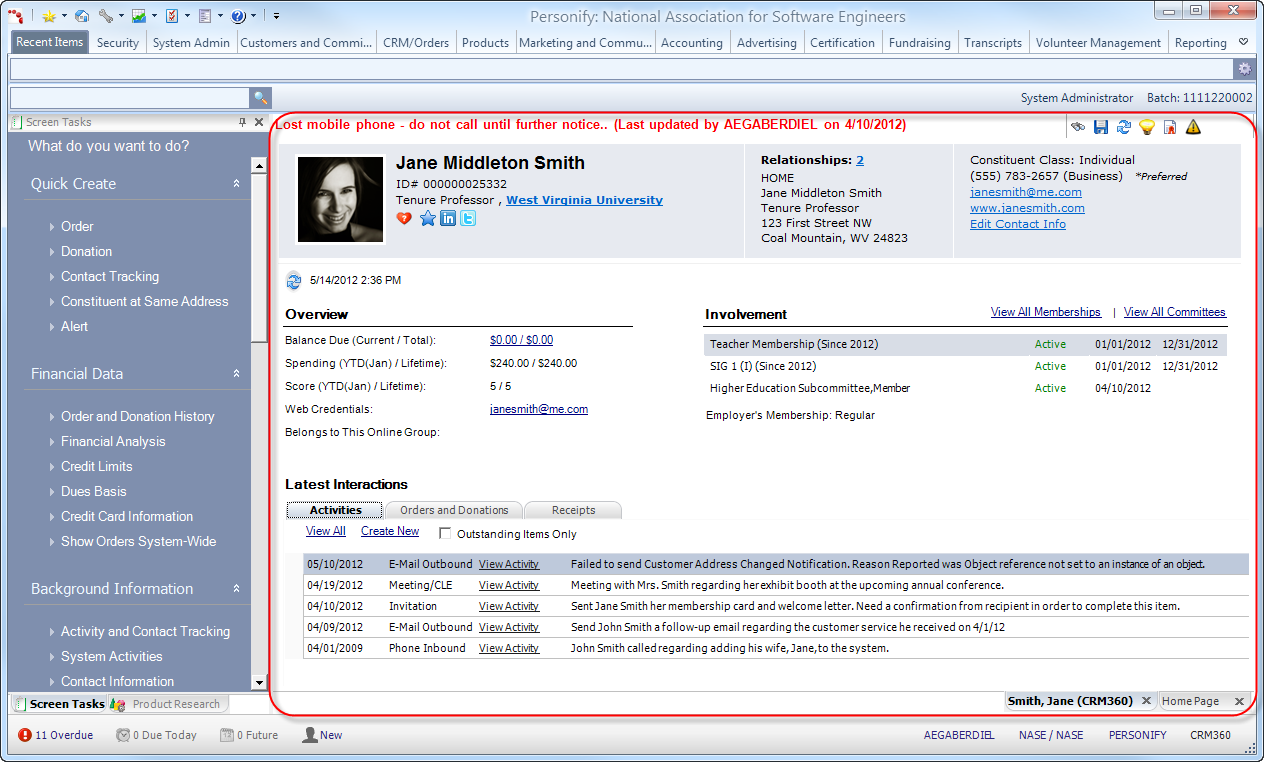
You can use the Ribbon Bar, Command Line, Recent Items List, and Task Bar to access the appropriate information in Personify.
The security settings for your user ID as entered by your system administrator determine which screens you have access to.