A list of the donor's proposals displays, as shown below.
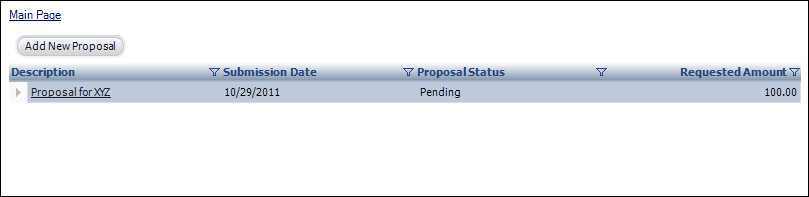
Donations collected for a fund or campaign are sometimes dispersed as grants for applicants or worthy causes. If the organization has a process of accepting proposals for grants, a fundraising proposal can be used to track the basic information about the fund-request.
To view proposals in Donor360®:
1. From
the Donor Plans task category in Donor360,
click Grant Applications..
A list of the donor's proposals displays, as shown below.
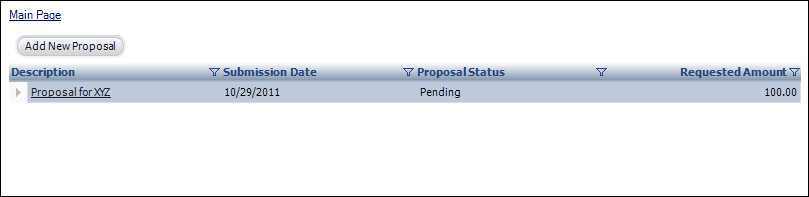
2. To view the existing plan, click the proposal link in the Description column to open the Proposal Maintenance screen.
3. To
add a new plan, click the Add New Proposal
to add a new proposal.
Click the Main Page link to return
the overview donor information screen.