A list of the donor's matching gift plans display, as shown below.
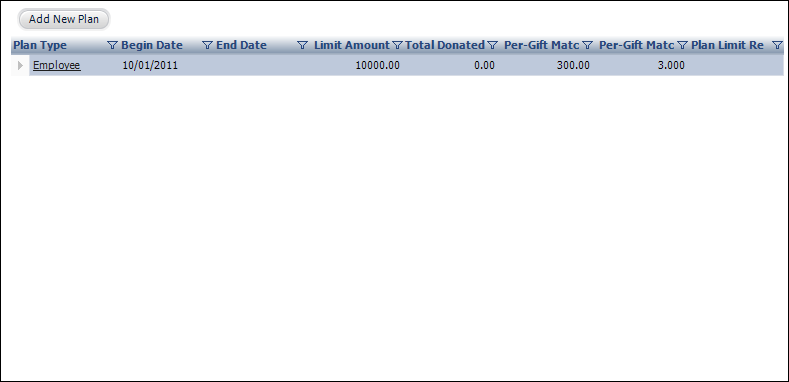
To view a donor's matching gift plans:
1. From
the Donor Plans task category in Donor360®, click Matching Gift Plans.
A list of the donor's matching gift plans display, as shown below.
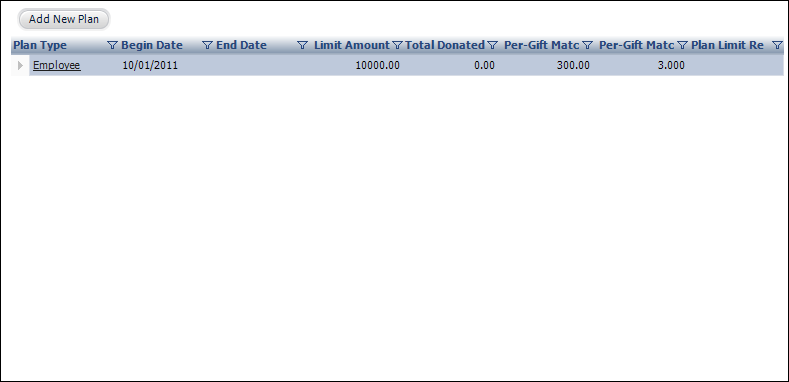
2. To view an existing plan, click the hyperlink in the Plan Type column to open the Matching Gift Providers screen.
3. To
add a new plan, click the Add New Plan
to add a new matching
gift plan.
Click the Main Page link to return
the overview donor information screen.