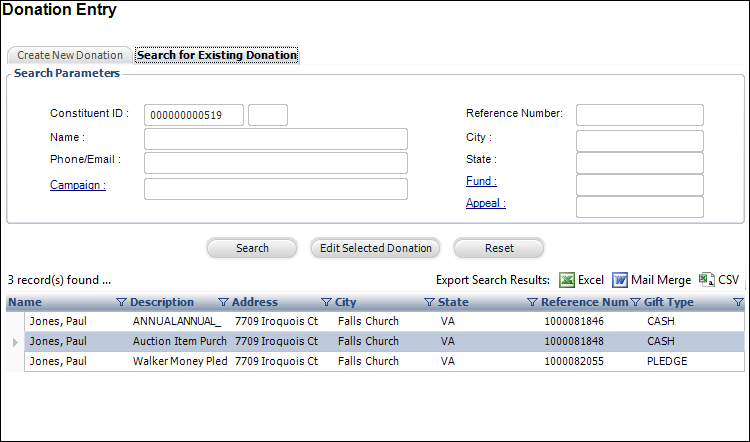
To search for the current donor's gifts:
1. From Donor360®, the Gifts task category, select the Search for an Existing Gift link.
2. The
Donation Entry screen displays with the Search for an Existing Donation
tab open and all existing gifts are in the grid, as shown below.
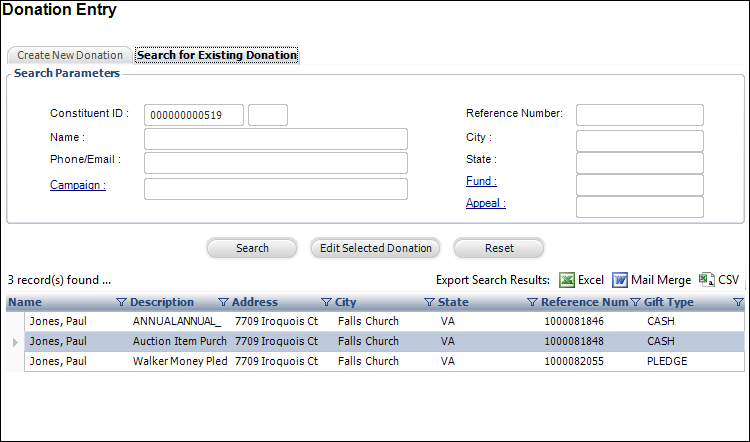
3. Double click the row of the gift you wish to review to display the Donation Entry screen with detail gift information.