The Miscellaneous Comments screen displays on the Demographics tab, as shown below.
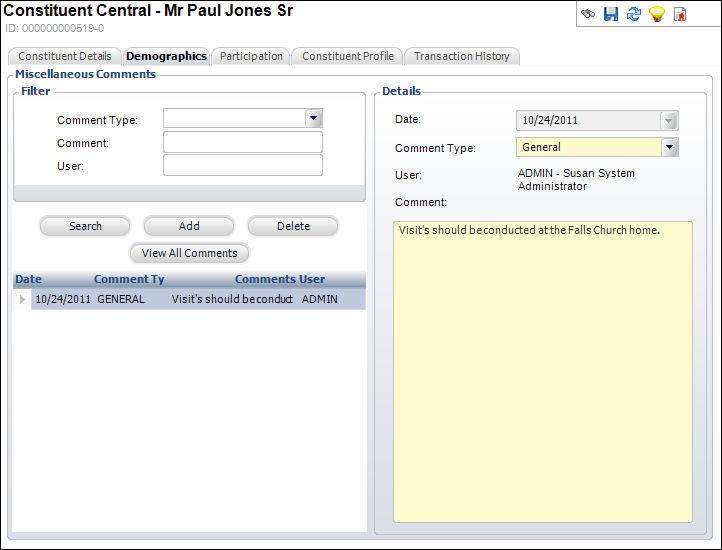
To add miscellaneous comments about a constituent:
1. Click
Miscellaneous Comments in the Demographics
task category.
The Miscellaneous Comments screen displays on the Demographics tab, as
shown below.
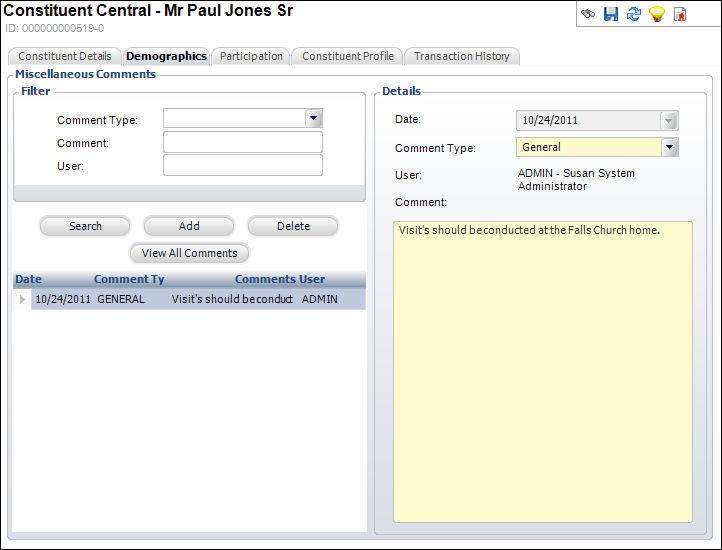
2. Click Add.
3. Select the Comment Type from the drop-down menu.
4. Enter the Comment text in the text box.
5. Click Save.
6. To
view all the comments for this customer, click the View All Comments
button and the following will appear.
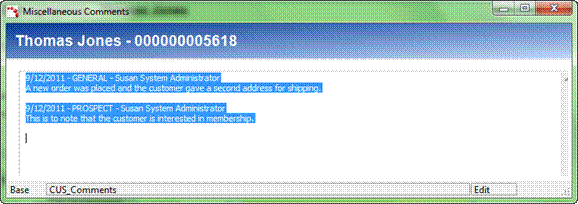
 Special
security has been implemented to prevent unauthorized staff from deleting
comments records. The access point "MISCCOMMENTSDEL" should
be assigned to security groups, who will have the authority to delete
these records. Access points can also be created to secure a Comment Type
to a particular security group (staff department). Assign a new access
point on the System Types
and Codes screen, adding the Access Point to the comment type code.
Special
security has been implemented to prevent unauthorized staff from deleting
comments records. The access point "MISCCOMMENTSDEL" should
be assigned to security groups, who will have the authority to delete
these records. Access points can also be created to secure a Comment Type
to a particular security group (staff department). Assign a new access
point on the System Types
and Codes screen, adding the Access Point to the comment type code.