The Miscellaneous Demographics screen displays, as shown below.
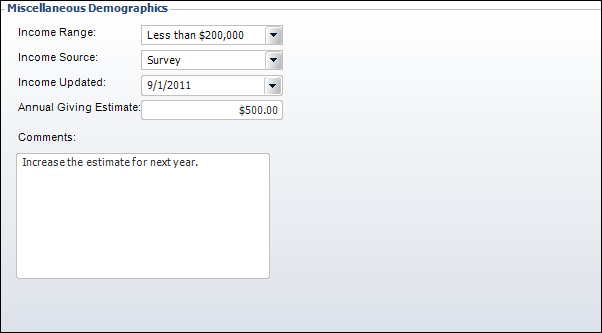
To add information:
1. From
the Donor Information task category in Donor360®, click Miscellaneous
Demographics.
The Miscellaneous Demographics screen displays, as shown below.
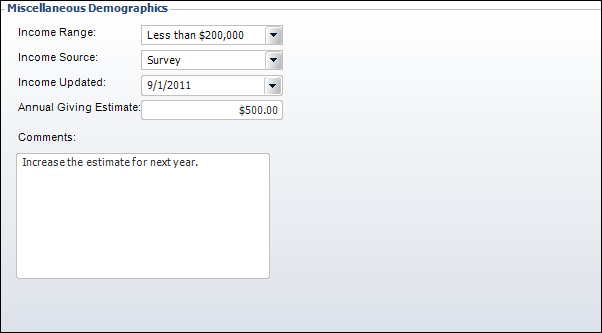
2. Select
the Income Range from the drop-down.
This is the range of the donor’s annual income level, which is useful information
for soliciting contributions. This field uses different codes than what
is defined for the constituent in the Annual Income Range Code field,
because fundraising staff classify income levels differently than staff
interested in member demographics.
3. Select
the Income Source from the drop-down.
This is the source of the donor’s income information. For example, the
information could come from a survey or the donor’s membership information
form.
4. Select
the date the income range or income source was last updated from the Income
Updated drop-down.
This date defaults on the date this information is changed, but you can
change it.
5. Enter
the Annual Giving Estimate. This is an estimated amount of money
the constituent gives within a year.
This estimate can be manually updated or set by the FND700 Estimated Giving
batch process.
6. Enter Comments into the text box.
7. Click
Save.
Click the Main Page link to return
the overview donor information screen.