The Appeals Sent to this Prospect screen displays, as shown below.
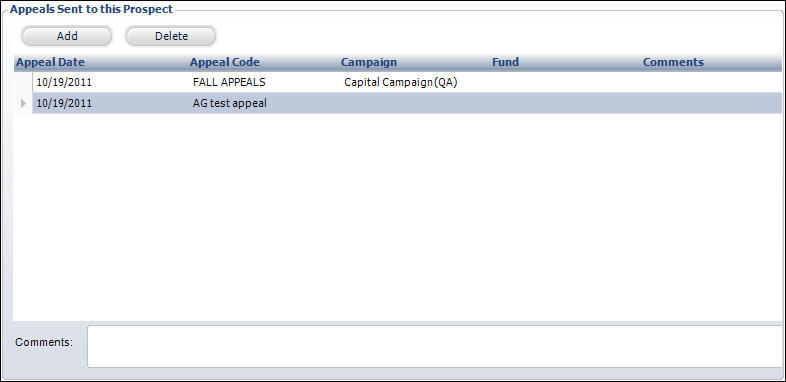
To add an appeal activity:
1. From
the Donor Information task category in Donor360®, click Appeal
Activities.
The Appeals Sent to this Prospect screen displays, as shown below.
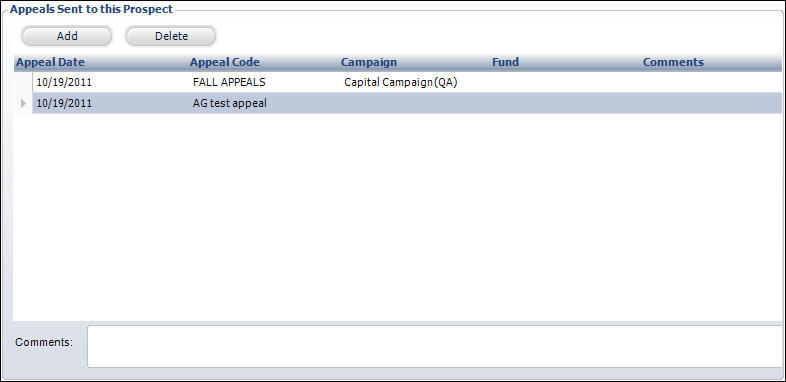
2. Click
Add.
The Generic Chooser displays.
3. Search for and select the appropriate Appeal Activity.
4. Enter any Comments.
5. Click
Save.
Click the Main Page link to return
the overview donor information screen.