 Details
associated with this task, such as providing the account numbers, should
not be defined without input from the Accounting/Finance department.
Details
associated with this task, such as providing the account numbers, should
not be defined without input from the Accounting/Finance department.
This task defines the income and deferred revenue accounts used in sales and receipt transactions. Revenue can be distributed across multiple accounts or companies by percentage of the sales amount. Typically, this is not used in receipt transactions except under very unusual circumstances within the fundraising system. Where multi-company transactions exist, Personify will create inter-company transactions for the revenue distribution.
 Details
associated with this task, such as providing the account numbers, should
not be defined without input from the Accounting/Finance department.
Details
associated with this task, such as providing the account numbers, should
not be defined without input from the Accounting/Finance department.
To define Revenue accounts:
1. Click
Define Revenue Accounts from
the Product Definition task category.
The Revenue Accounts screen displays, as shown below.
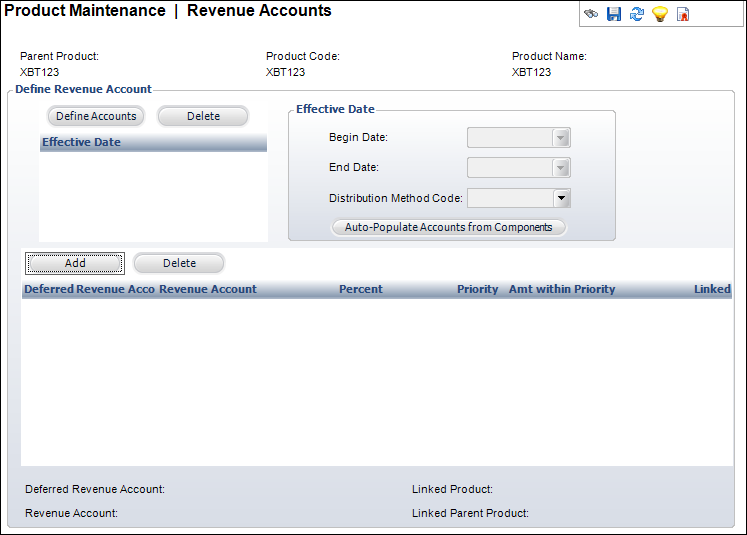
2. Click
Define Accounts.
As of 7.4.2, the Account Chooser screen automatically displays because
a revenue account detail record is required in order to save the revenue
account master record.
3. Select the appropriate revenue account.
 Please
see Defining
Revenue Account Pairs for more information on revenue accounts and
their functionality.
Please
see Defining
Revenue Account Pairs for more information on revenue accounts and
their functionality.
4. The Begin Date defaults to today's date. Change this date if necessary.
5. If necessary, select the End Date from the drop-down.
6. Select the Distribution Method Code from the drop-down.
7. From the table below, enter the following in the appropriate table cell:
· Percent of the revenue that should go into this account
· Priority number of the revenue account
· Amt within Priority
8. Click Save.
Screen Elements |
Description |
|---|---|
Define Revenue Account |
|
Define Accounts |
Button. When clicked, an Effective Date row is added to the table and another Revenue account is added to the product. |
Add |
Button. When clicked, a row is added to the Deferred Revenue Account table. The Account Chooser opens to search for a deferred Revenue account. |
Delete |
Button. When clicked, the highlighted row from the table and the information entered in the row are deleted. |
Deferred Account |
Table column. This is the account that is used for sales transactions. If no deferred revenue is to be recorded, this should be a standard revenue account. When defining accounts for a situation where there is no deferred revenue recognition, the deferred and recognized accounts will both be defined as the same real revenue account.
Transactions are always created using the column for deferred revenue and if these are in reality real revenue accounts, no deferring of revenue will take place. It is validated against the FGL_Account_Master table and must be valid for your organization.
A warning message, which is validated against the fgl_revenue_account_pair, displays if an account is selected that is not for the organization unit of the product. The account may be a liability or revenue account. |
Revenue Account |
Table column. This field is the offsetting income account. This is the account that will be used by a revenue recognition process. It is validated against the FGL_Account_Master table. However, a warning message, which is validated against the fgl_revenue_account_pair, will display if an account is selected that is not for the organization unit of the product. It must be a revenue account. |
Percent |
Table column. This field is the percentage of the revenue that should go to this account. The total percentages of all line items must equal 100 for the record to be saved (format 000.0000). |
Priority |
Table column. This field is only enabled when the Distribution Method is “Priority.” When discounts or other pricing situations result in a line item not receiving its full amount, the first priority item will receive its full amount and then the next priority item in sequence. |
Amt within Priority |
Table column. This field is only enabled when the Distribution Method is “Priority.” When populated and when the amount to be distributed (because of discounts or other pricing) falls lower that the amount specified with this line item, the amounts will be filled based on this priority. |
Linked |
Table column. Select when the product's Revenue Distribution Product code is not null. Indicates that the line is associated with a specific component product. |
Effective Date |
|
Begin Date |
Drop-down. This field indicates the date on which this distribution will begin to be used as compared to the order date.
Each time a change is made to the distribution accounts, a new start date must be defined for this distribution so that a history and an audit trail can be maintained. |
End Date |
Drop-down. The end date for the Revenue account. |
Distribution Method Code |
Drop-down. The value selected in this field automatically updates all detail records for this effective date. Valid values include:
|
Auto-Populate Accounts from Components |
Button. When clicked, the revenue account pairs set for the component products are automatically added to the product’s revenue accounts. Since components are free and do not have specific accounts associated with them, the account associated with the component product displays. For this button to work, components must be defined for the product. |
Linked Product |
|
Linked Product |
Read-only. The code or abbreviation for the product linked with a General Ledger Distribution pair. |
Linked Parent Product |
Read-only. The Linked Product allows the association of a product code with a General Ledger distribution pair. It automatically brings the accounts that are used for revenue distribution for the product identified into the list when the current product is defined. This is the parent product of the linked product. Tabbing out displays the product description for the combination of company number, product code, and parent product. |