 As
of 7.4.1SP1, if you are viewing booth information for a booth share product
order line, Shared Booth Free Badges
will display instead of "Free Badges".
As
of 7.4.1SP1, if you are viewing booth information for a booth share product
order line, Shared Booth Free Badges
will display instead of "Free Badges".
The top portion of the Booth Information tab on the Booth Details screen (Reserved Booth Information) displays assigned booths and the bottom portion of the screen (Booth Requests) displays booth requests. If the exhibition is non-inventoried, the Reserved Booth Information section can be edited and updated.
 As
of 7.4.1SP1, if you are viewing booth information for a booth share product
order line, Shared Booth Free Badges
will display instead of "Free Badges".
As
of 7.4.1SP1, if you are viewing booth information for a booth share product
order line, Shared Booth Free Badges
will display instead of "Free Badges".
For non-inventoried exhibitions, you can adjust the booth size and the customer will be charged. For inventoried exhibitions, you must reduce the space and charge the customer per the space reduction fee, or simply reassign the booth.
To view booth information:
· Right-click
the booth line item and select Maintain Booth Details.
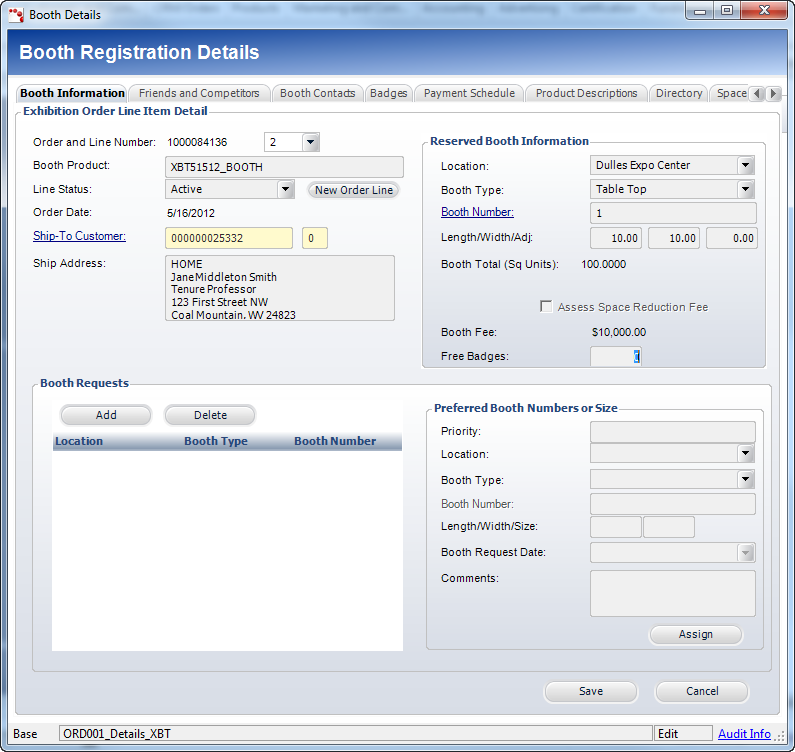
 In
order for the location of the booth to display on a mobile device, the
booth number defined here must match the defined floor map. See Linking
Exhibitor Floor Maps for more information.
In
order for the location of the booth to display on a mobile device, the
booth number defined here must match the defined floor map. See Linking
Exhibitor Floor Maps for more information.