The Coupon Usage screen displays, as shown below.
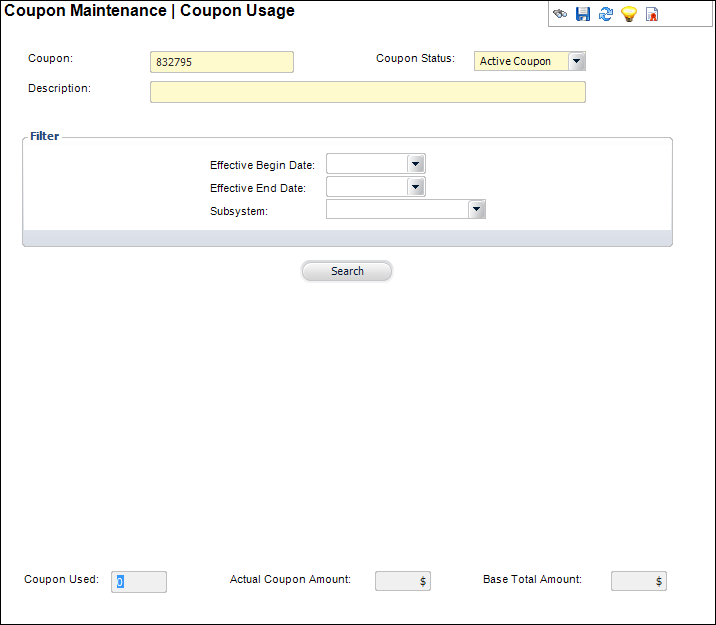
Using this screen, you can view information about the coupon, such as when it was used, how many times it was used, the order number associated with the coupon, and the subsystem the coupon was used for.
To view coupon usage:
1. From
the Coupon Maintenance screen, click Usage
from the Coupon Definition task category.
The Coupon Usage screen displays, as shown below.
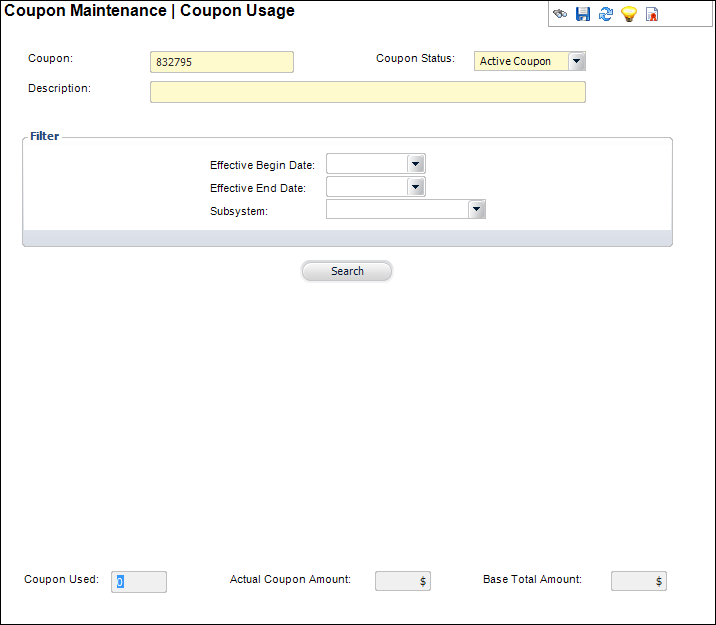
2. Enter the filter information, which include:
· Effective Begin Date
· Effective End Date
· Subsystem
3. Click
Search.
The table displays the products that use the coupon.
4. Highlight
the appropriate coupon.
The coupon details are listed at the bottom of the screen.
5. Click Save.