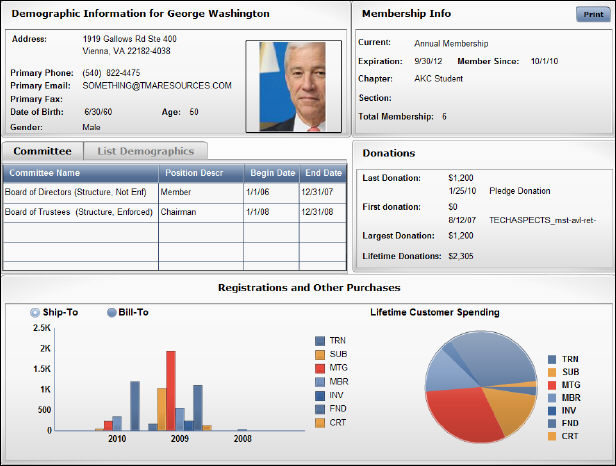
The Customer Summary Dashboard analyzes customer information using the Customer Summary universe. The results appear in a variety of charts and graphs and outlined various categories such as Demographic Information, Membership Info, Committee, List Demographics, Donations, and Registrations and Other Purchases.
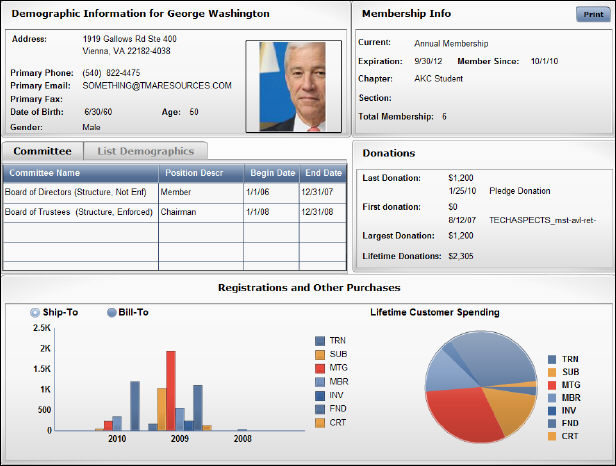
The Demographic Information section list the customer’s primary Address, Primary Phone, Primary Email, Primary Fax, Date of Birth, Age, Gender, and picture.
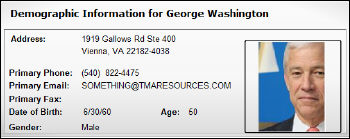
The Membership Information lists Current membership status, membership Expiration date, Member Since date, Chapter, Section, and Total Memberships.
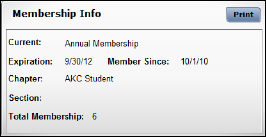
Click the Print button to print the entire Customer Summary dashboard.
The Committee tab displays a table with information on each committee to which the customer belongs or has belonged, including Committee Name, Position Description, Begin Date, and End Date.
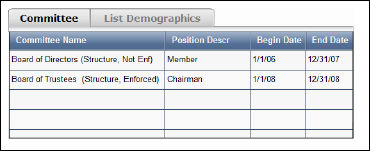
The List Demographics tab displays a table with customer list demographic information, including Code, Subcode, Begin Date, and End Date.
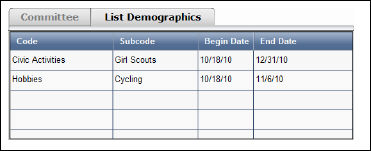
The Donations section lists the ship-to customer donation information, including Last Donation, First Donation, Largest Donation, and Lifetime Donations.

The Registrations and Other Purchases section displays a bar graph comparing registrations for the current year and previous year. Select between the Ship-To and Bill-To radio buttons to display registration data for the ship-to or bill-to customer.
This section also displays a pie chart comparing Lifetime Customer Spending.
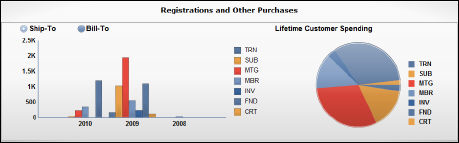
Hover over a specific bar in the graph or section of the pie chart to display exact amount or percentages.
The Customer Summary Dashboard gets its data from the Webi reports (also called documents) listed below, which all get their data from the Customer Summary universe. The destination cells in the Xcelsius worksheet, into which the data from the Webi documents is mapped, are shown in the Maps To… column.
Document Name |
Universe Name |
Maps To . . . |
|---|---|---|
Bill To Purchases_xml |
Customer Summary |
Registration and Other Purchases (Bill To) |
Committee Info_xml |
Customer Summary |
Committee |
Customer Profile_xml |
Customer Summary |
Demographic Information |
Demographic Info_xml |
Customer Summary |
List Demographic |
Donation Info_xml |
Customer Summary |
Donations |
Membership Info_xml |
Customer Summary |
Membership Info |
Ship To Purchases_xml |
Customer Summary |
Registration and Other Purchases (Ship To) |