 Household
member opt-in/opt-out preferences cannot be created from this screen.
Opt-in/opt-out preferences for the individual household members must be
created from the constituent's record in CRM360®.
Household
member opt-in/opt-out preferences cannot be created from this screen.
Opt-in/opt-out preferences for the individual household members must be
created from the constituent's record in CRM360®.
One of primary benefits of household management is that it provides organizations a way to track and market to households as a single entity, rather than to individual members of a household. Personify’s opt-in features allows user-defined options that identify customer interest areas to be added to customer records. In Personify’s marketing subsystem, marketing lists can be created by selecting opt-in options, and then communications can be generated to those customers who have selected the opt-in choice. Making the opt-in feature available for household records will greatly extend the organization’s ability to market to households in a very targeted manner.
From the Opt-In/Opt-Out Selections screen, you can view all options to which the customer has opted in or out via the web. For more information, please see Customer Opt-In Choices Web Module. This screen does NOT include solicitation preferences, which are defined on the Contact Information screen.
 Household
member opt-in/opt-out preferences cannot be created from this screen.
Opt-in/opt-out preferences for the individual household members must be
created from the constituent's record in CRM360®.
Household
member opt-in/opt-out preferences cannot be created from this screen.
Opt-in/opt-out preferences for the individual household members must be
created from the constituent's record in CRM360®.
To view household member opt-in/opt-on preferences in Household360:
1. From
the Household Information task category in Household360, click Opt-In/Opt-Out.
The Opt-In/Opt-Out Selections screen displays on the Participation tab,
as shown below.
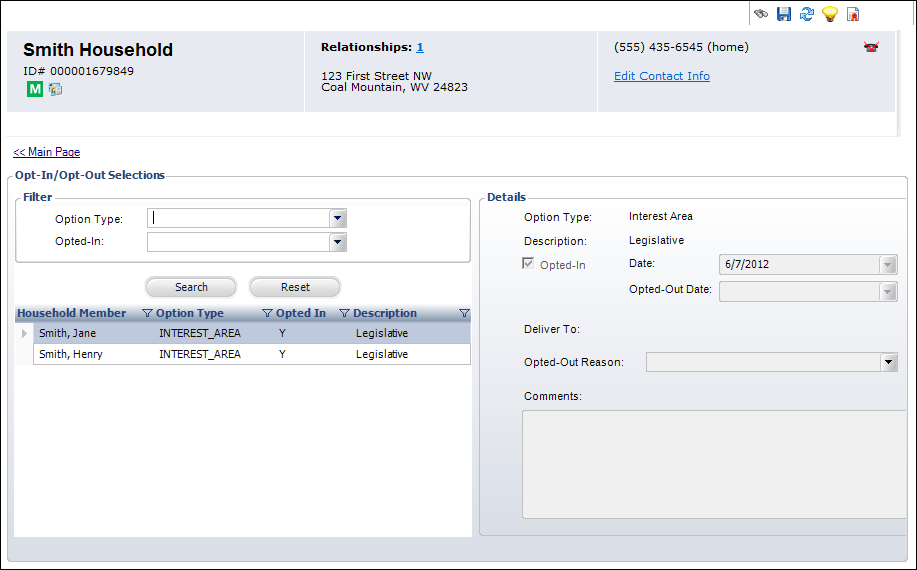
2. Use the options in the Filter section to sort through the records.
3. Click the
Main Page link to return to the overview page, as shown below.
