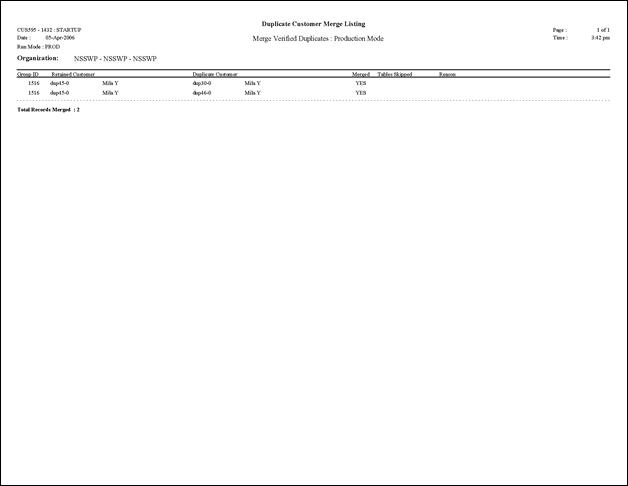TMA
Resources recommends you run the merge process at night to allot time
for review.
TMA
Resources recommends you run the merge process at night to allot time
for review.
CUS595 - Merge Verified Duplicates is the actual merge process. This process takes the list of verified duplicates that you identified in the Duplicate Customer Verification screen and changes the reference of all duplicate child records to the customer number of the record you want to keep. It also marks the duplicate record as a duplicate so your staff cannot continue to use the record.
 TMA
Resources recommends you run the merge process at night to allot time
for review.
TMA
Resources recommends you run the merge process at night to allot time
for review.
The merge process merges relationships, orders, and other customer information. The Customer ID on tables are changed, but not the customer information in the Customer table.
To run the CUS595 report:
1. From the toolbar, select Reporting > Batch Job Submission.
2. Enter
CUS595 in the Application field and click Search.
The CUS595 Job Submission screen displays, as shown below.
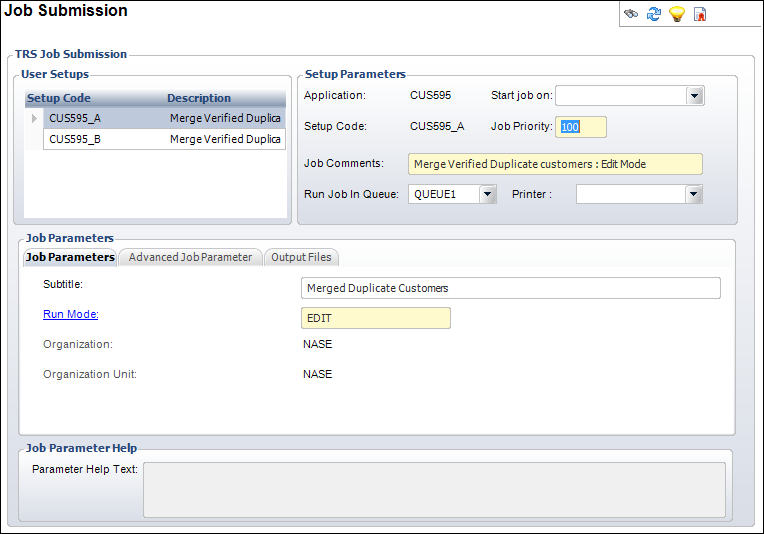
3. Highlight the appropriate Setup Code under User Setups. The options include:
· CUS595_A – Merge verified duplicate customers (EDIT mode does not update the database, but instead generates a report of merged duplicate customers)
· CUS595_B – Merge verified duplicate customers (PROD mode generates the report of merged duplicate customers and updates the database)
4. Verify the Run Mode is correct in the Job Parameters tab.
 If
you click in the field, the Parameter Help Text displays to provide information
on the parameter.
If
you click in the field, the Parameter Help Text displays to provide information
on the parameter.
5. If necessary, select the Advanced Job Parameters tab and enter code for filtering.
6. Select the Output Files tab and enter the printing information.
7. Select the appropriate option from the TRS Tasks task category:
· Upload input file
· Run this report now
· Submit to TRS server
· Submit on hold
· Schedule this request
The following is a sample report. The report layout below is a landscape formatted printing on a laser printer, grouped and sorted by Group ID.