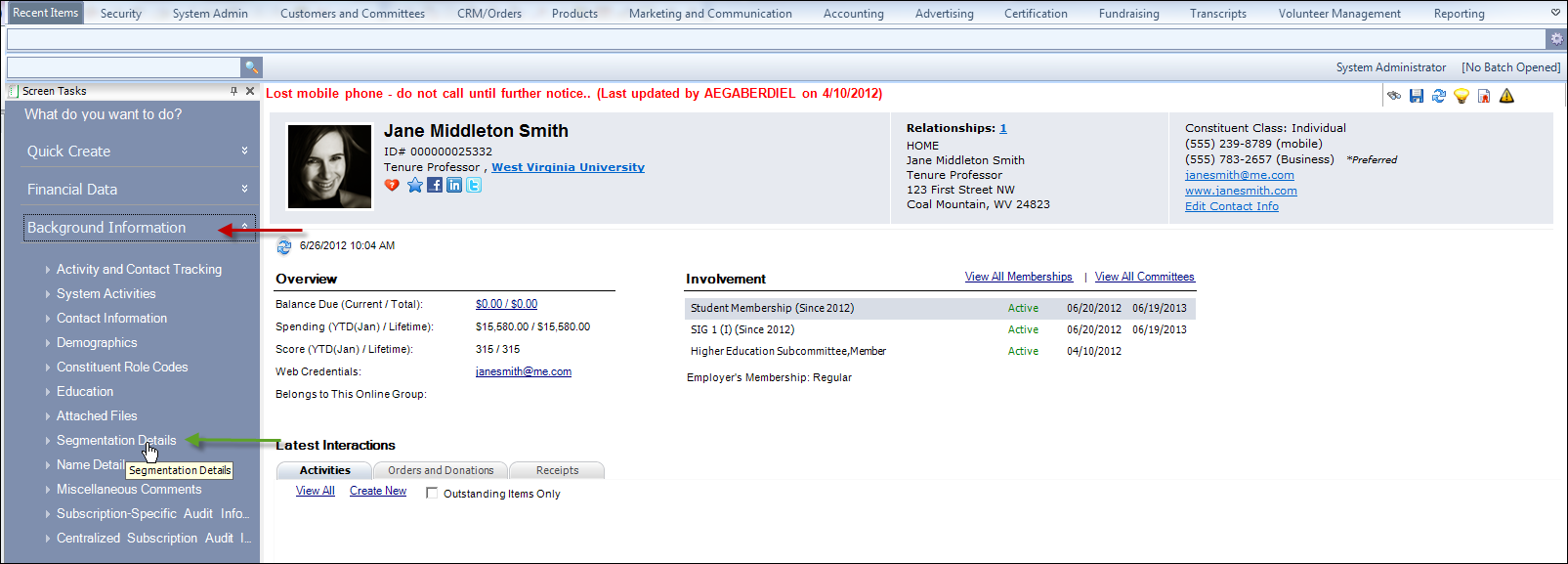 The
Segmentation Control screen displays, as shown below.
The
Segmentation Control screen displays, as shown below.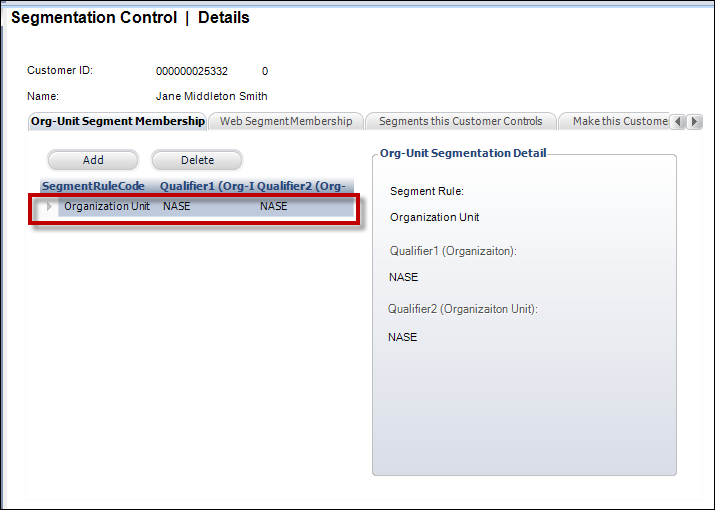
The Org-Unit Segment Membership tab can be used to delete the customer from an organization unit segment.
To delete an org-unit segment membership:
1. On the CRM360® screen, from the Background Information task category, click
Segmentation Details, as shown below.
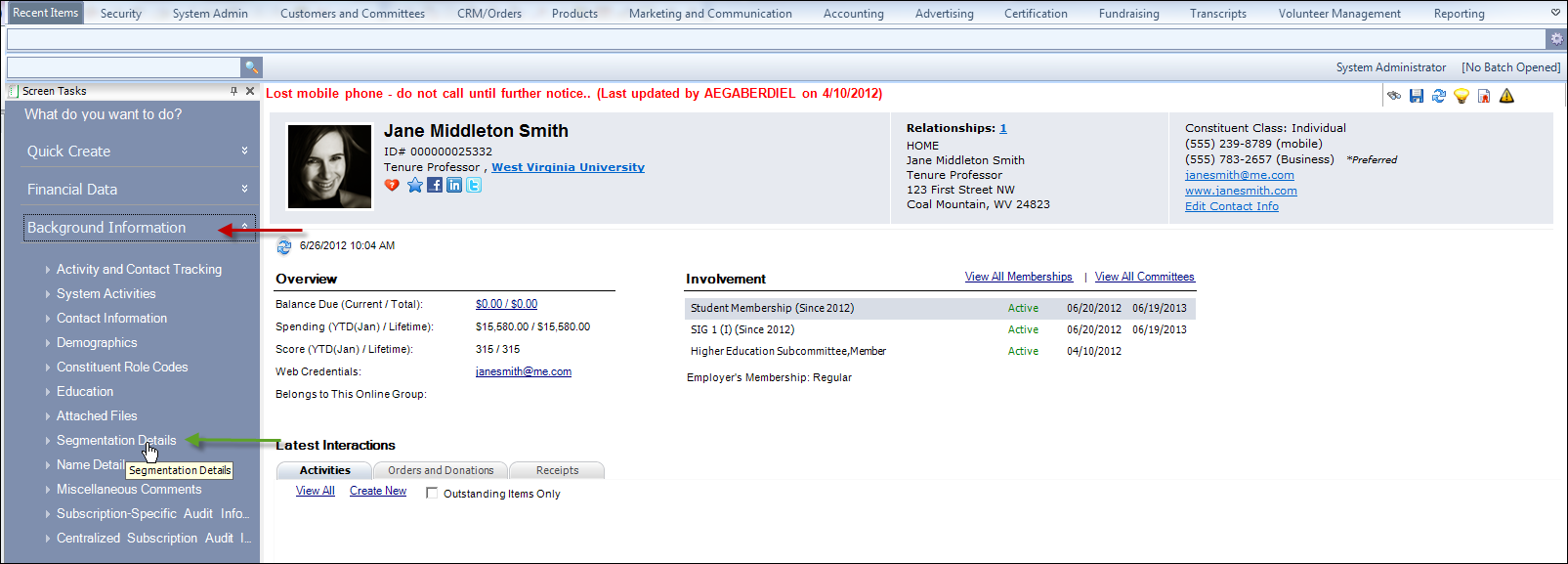 The
Segmentation Control screen displays, as shown below.
The
Segmentation Control screen displays, as shown below.
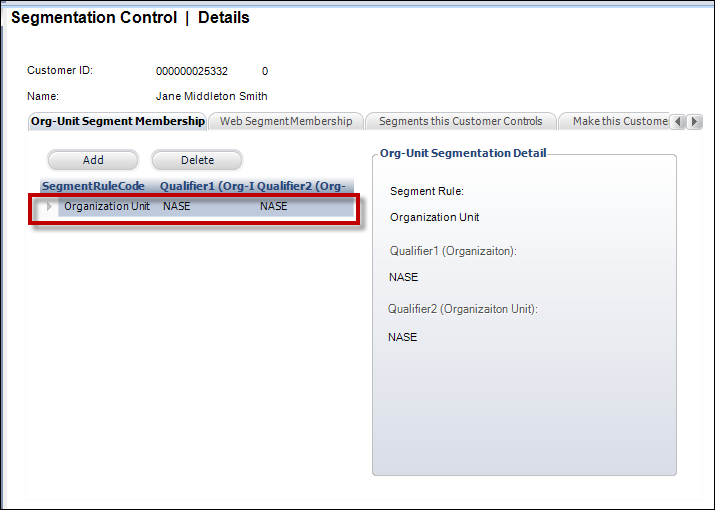
2. Navigate to the Org-Unit Segment Membership tab.
3. Click on the organization unit that you want to delete, as highlighted in the image above.
 If an order exists for the customer in the selected organization/unit
AND the Segment Control checkbox is selected on the Organizational Unit Maintenance
(APP003) screen, the Org-Unit Segment Membership cannot be deleted. If
the Segment Control checkbox is NOT
selected, the Org-Unit Segment Membership can be deleted, even if orders
exist for the customer.
If an order exists for the customer in the selected organization/unit
AND the Segment Control checkbox is selected on the Organizational Unit Maintenance
(APP003) screen, the Org-Unit Segment Membership cannot be deleted. If
the Segment Control checkbox is NOT
selected, the Org-Unit Segment Membership can be deleted, even if orders
exist for the customer.
4. Click Delete.