The Advertiser Contracts or Advertiser Contracts Referencing this Agency screen displays, as shown below.
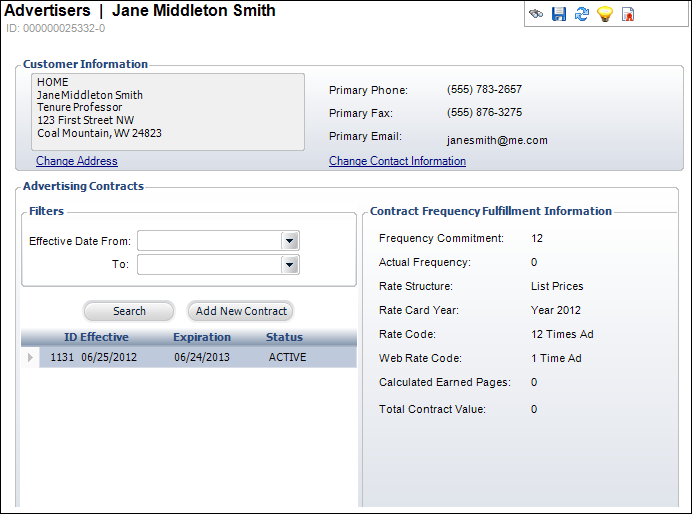
This screen displays the list of all contracts (in descending order by contract effective date) where the advertiser customer is the advertiser customer on the contract. More information on advertising contracts will be covered later in this section.
To view contract history:
1. From
the Advertiser Detail or Agency Detail task category in Advertiser
Maintenance, click View Contract History.
The Advertiser Contracts or Advertiser Contracts Referencing this Agency
screen displays, as shown below.
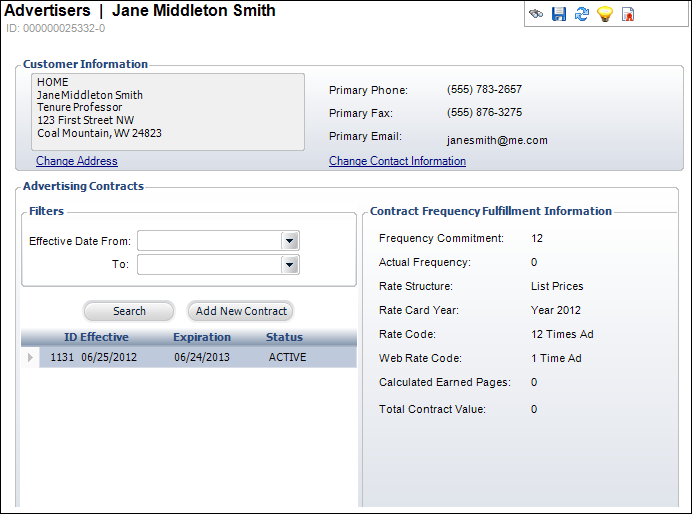
2. Using
the effective date filters, run a search for the advertising contract
for the advertising customer you want to view.
The selected contract’s information displays in the Contract Frequency
Fulfillment Information section.
 Optionally,
click Add New Contract to display the Advertising Contracts screen.
See the Advertising Contracts
section for more information.
Optionally,
click Add New Contract to display the Advertising Contracts screen.
See the Advertising Contracts
section for more information.
3. Click Save.