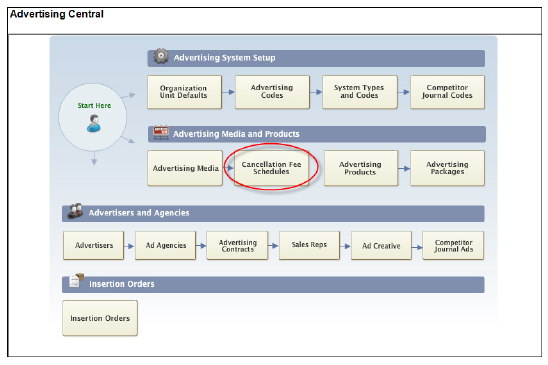
The Product Cancel Fee Schedule search screen displays.
In Personify, cancellation fees can be defined for products. For advertising insertion orders, for products associated with issue-based or term-based (e.g., Web) advertising media, the cancellation fees need to be defined based on a schedule. This is because the cancellation fees are calculated based on the number of days before the issue date or the Web ad start date.
To set up cancellation fee schedules:
1. From
Advertising Central, click the Cancellation
Fee Schedules icon in the Advertising Media and Products section,
as shown below.
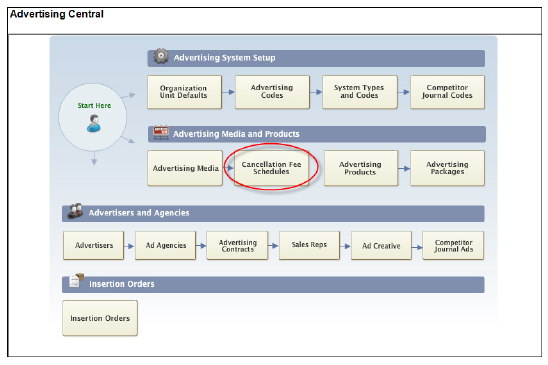
The Product Cancel Fee Schedule search screen displays.
2. Click
Create New Cancel Fee Schedule.
The Product Cancel Fee Schedule detail screen displays, as shown below.
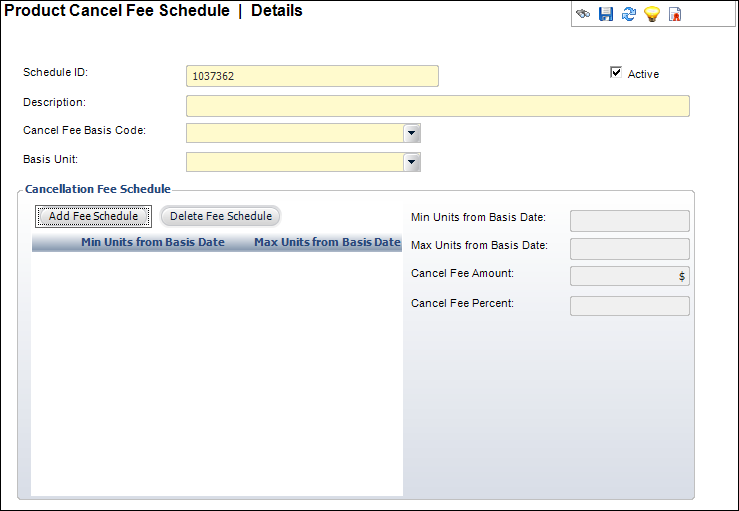
3. A system-generated Schedule ID displays. Change this, if necessary.
4. Enter a Description of the cancellation fees you are creating.
5. Select the Cancel Fee Basis Code from the drop-down.
6. Select a Basis Unit from the drop-down.
7. Check the Active checkbox, if this is an active cancellation schedule.
8. Click
Add Fee Schedule.
A new row displays in the grid and the accompanying fields become active.
9. Enter the Min Units from Basis Date.
10. Enter the Max Units from Basis Date.
11. Enter the Cancel Fee Amount OR the Cancel Fee Percent.
12. Click Save.
Screen Element |
Description |
|---|---|
| Schedule ID | Text box. System-generated ID number for this cancellation fee schedule. This can be modified. |
| Description | Text box. Allows you to enter a brief description of the cancellation fee schedule. |
| Cancel Fee Basis Code | Drop-down. Displays the date from which cancellation fee schedules will be determined. The system currently supports Subscription Issue Date and Start Date for term-based advertisements. |
| Basis Unit | Drop-down. Indicates the unit of time to be used to evaluate whether a cancellation should incur cancellation fees. Valid values are “DAY” and “MONTH”. |
| Add Fee Schedule | Button. When clicked, a new row is added to the grid and the accompanying fields become active. |
| Delete Fee Schedule | Button. When clicked, the highlighted row is removed from the grid. |
| Min Units from Basis Date | Text box. The minimum amount of units (i.e., days or months) from the basis date that will result in the application of the cancellation fee. |
| Max Units from Basis Date | Text box. The maximum amount of units (i.e., days or months) from the basis date that will result in the application of the cancellation fee. |
| Cancel Fee Amount | Text box. The price that will be charged if the advertisement is cancelled within the time period defined in the cancellation schedule. |
| Cancel Fee Percent | Text box. The percentage of the total price that will be charged if the advertisement is cancelled within the time period defined in the cancellation schedule. |
See also: Copying Cancellation Schedules