The Copy Cancellation Schedule window displays, as shown below.
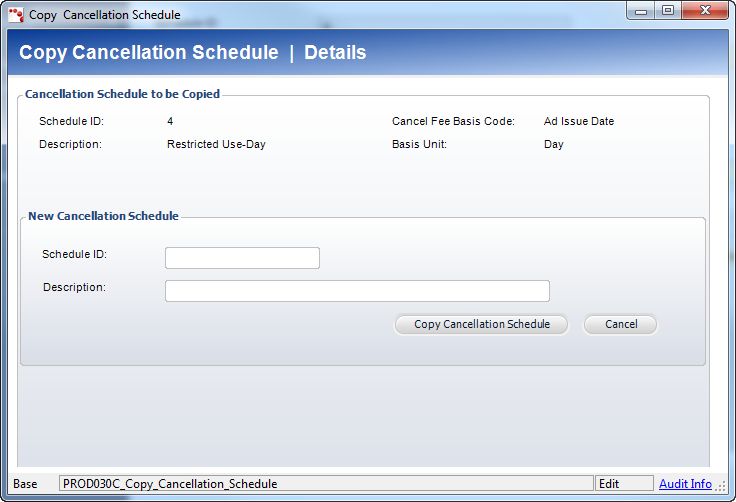
Cancellation fee schedules can also be copied from previously created schedules.
To copy a cancellation fee schedule:
1. From
the Product Cancel Fee
Schedule screen, click the Copy Cancel
Fee Schedule link from the Cancel Fee Schedules task category.
The Copy Cancellation Schedule window displays, as shown below.
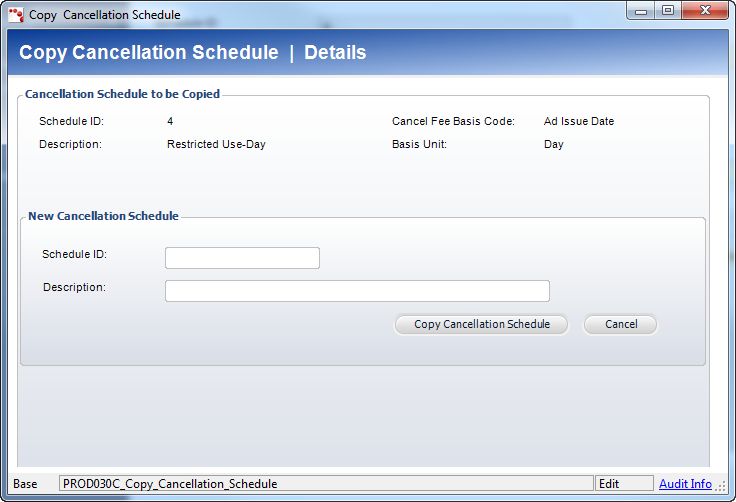
2. Enter
a new Schedule ID.
If this field is left blank the system automatically generates a Cancellation
Schedule ID.
3. Enter a Description of the new cancellation schedule.
4. Click
Copy Cancellation Schedule.
The new cancellation schedule displays.
5. Click Save.