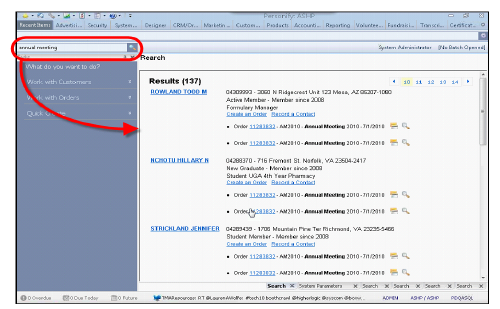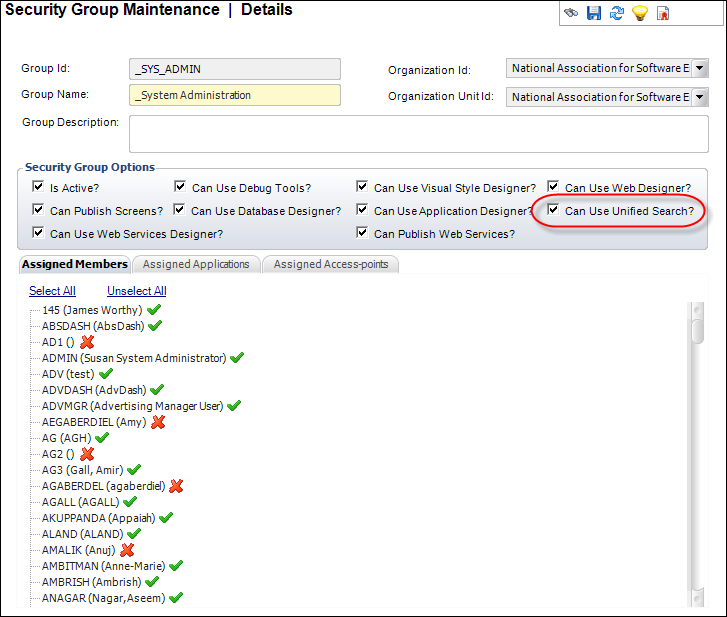
In order to enable the Unified Search functionality delivered in Personify 7.3.1 to a security, you need to have first applied the Unified Search Page to your web server and entered their URL into the UNIFIED_SEARCH_URL Application System Parameter.
To enable Unified Search for a security group:
1. From
the Security Group Maintenance (PSM002) screen, open the security you
want to apply a default homepage to.
The Security Group record displays in Edit mode.
2. From
the “Security Group Options” box displayed on the screen, check the Can Use Unified Search checkbox.
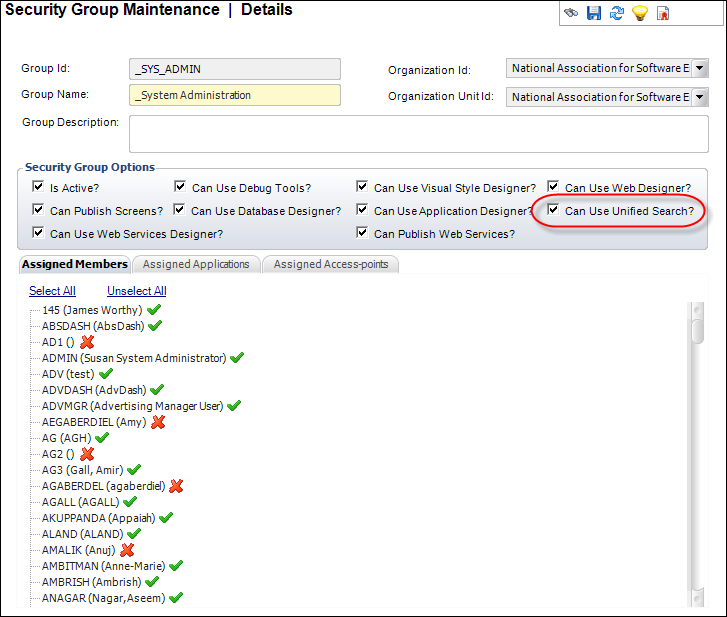
3. Save the record.
4. Log in as a user with a persona tied to that security group.
5. Enter
a text into the Unified Search textbox and click Enter to verify the results.