Customers can rate your products and provide feedback on them via comments and a starring system. Once a product has been rated, you can review the comments and ratings via the Product Review screen.
![]() This screen will
not appear until a customer has reviewed a product.
This screen will
not appear until a customer has reviewed a product.
To manage reviews:
1. Navigate to the Product Reviewscreen
2. Search
for and select the product you would like to manage; the Product Review
Detail screen will appear as shown below
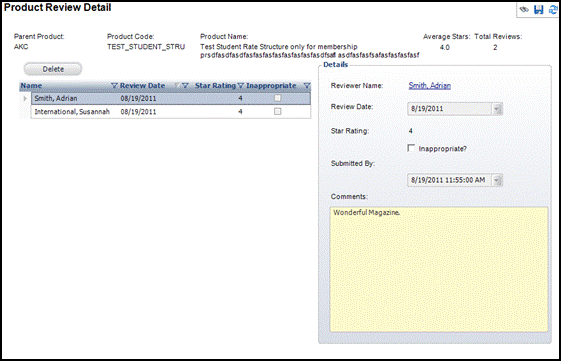
3. In the Details section, you will see the following items:
· Reviewer Name-the name of the customer that reviewed the product
· Review Date-the date on which the review took place
· Star Rating-on a scale of 1-5, whatever rating the reviewer gave the product
· Inappropriate?-checkbox to mark whether or not the review content is inappropriate
· Submitted By-date and time when the review was submitted
· Comments-the comments the reviewer submitted with the review
4. If you would like to delete a review, simple select the entry in the review column and click the Delete button.
5. Click Save.