The Command Prompt window displays as shown below.
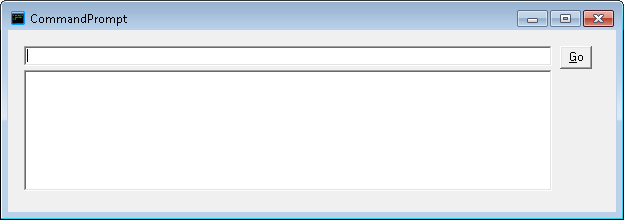
The Command Prompt is another method for accessing a screen. Rather than navigating to a screen, you can simply open the Command Prompt and enter the screen name. For example, CallCenter or ProductCentral.
To use the Command Prompt:
1. From
the Personify main toolbar, select Tools
> Debug Tools > Command Prompt.
The Command Prompt window displays as shown below.
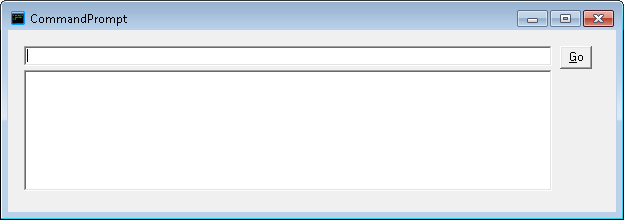
2. Enter a screen name and click Go.