The Receipt Reversal screen displays, as shown below.
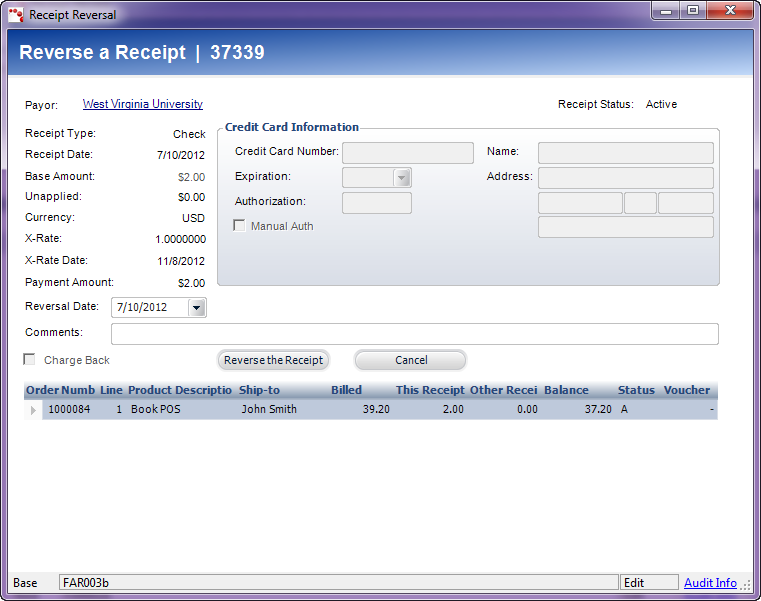
If a check does not clear, the receipt must be reversed.
To reverse a scheduled payment receipt:
1. From
the Transactions tab, click the hyperlinked Receipt Number associated
with the receipt you want to transfer.
The Receipt Review screen displays.
2. Select the appropriate order line.
3. Click
Reverse the Receipt.
The Receipt Reversal screen displays, as shown below.
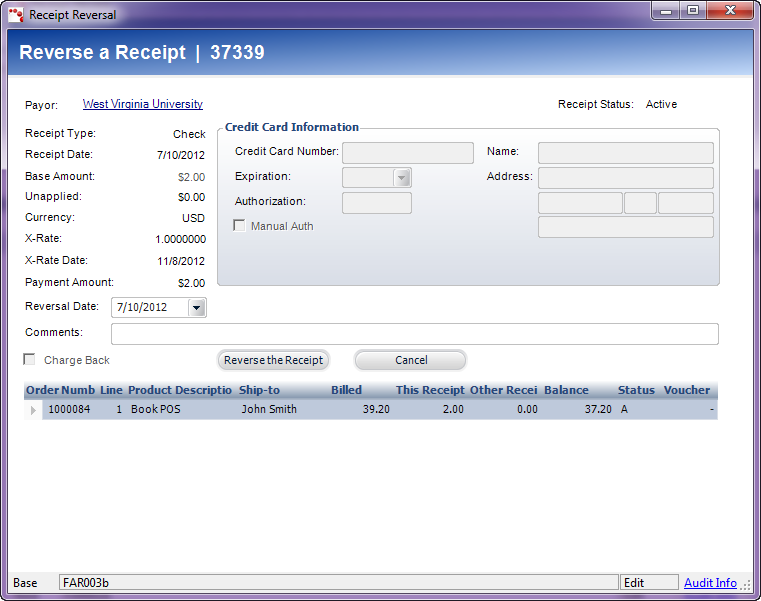
4. Select the Reversal Date.
5. Enter any Comments.
6. Click Reverse the Receipt.