The Bank Routing Information section displays, as highlighted below.
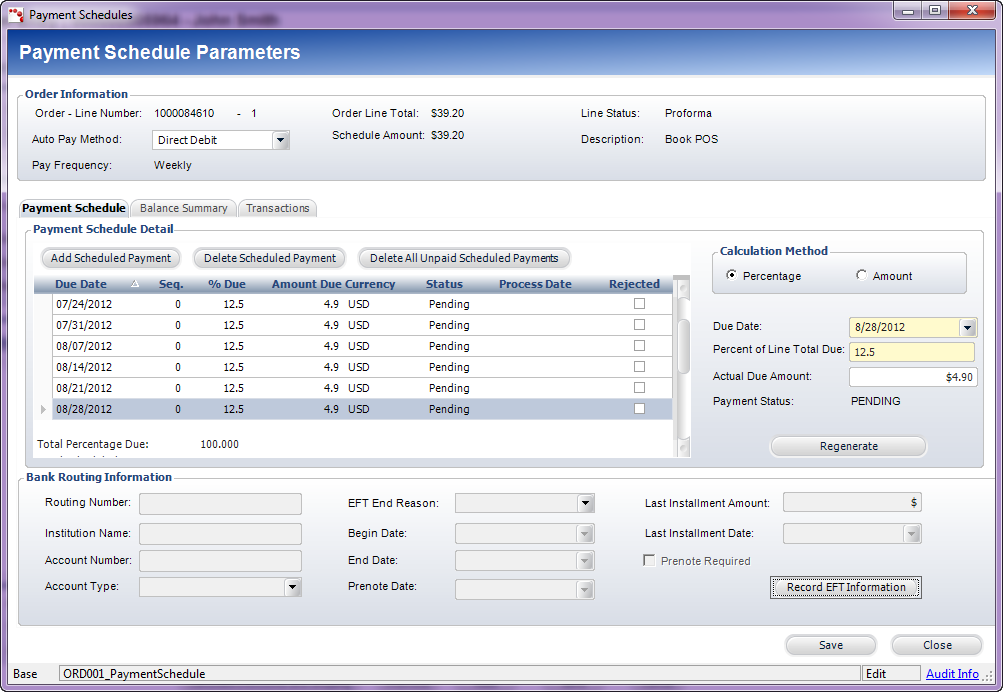
The EFT680 batch process updates scheduled payments and deferred-receipt transactions based on the due date of the scheduled payment. The process collects direct debit payments for scheduled payments that are due and generates a report showing the results. The EFT680 batch process creates a file containing pre-note and deduction transactions to be sent to the bank. Typically pre-notes are created just once for individuals when their EFT order is established. If their transit number or account number changes, another pre-notification is created.
To manage direct debit payments:
1. Select
“Direct Debit” from the Auto Pay Method drop-down.
The Bank Routing Information section displays, as highlighted below.
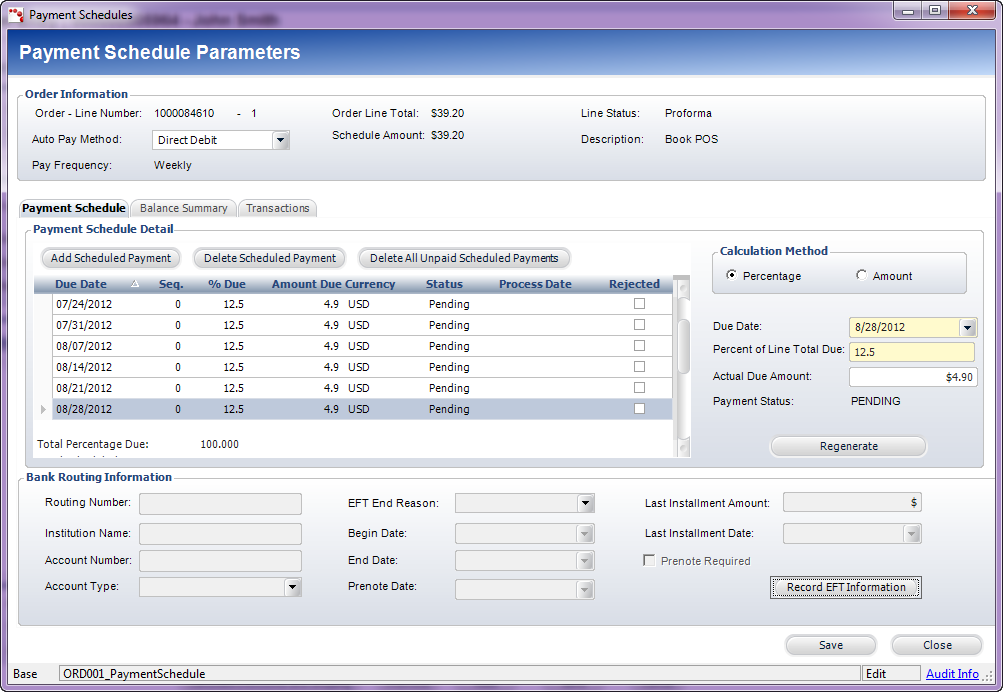
2. Click
Record EFT Information.
The fields in the Bank Routing Information become enabled.
3. Enter the Routing Number.
4. Enter the Institution Name.
5. Enter
the Account Number.
As soon as you tab out of this field, the Account Number will be masked.
6. Select the Account Type from the drop-down.
7. If necessary, select the EFT End Reason from the drop-down.
8. Select the Begin Date from the drop-down.
9. If necessary, select the End Date from the drop-down.
10. If necessary, select the Prenote Date from the drop-down.
11. If necessary, enter the Last Installment Amount.
12. If necessary, select the Last Installment Date from the drop-down.
13. If a prenote is required, check the Prenote Required checkbox.
14. Click Save.