The Organization and GL Structure screen displays, as shown below.
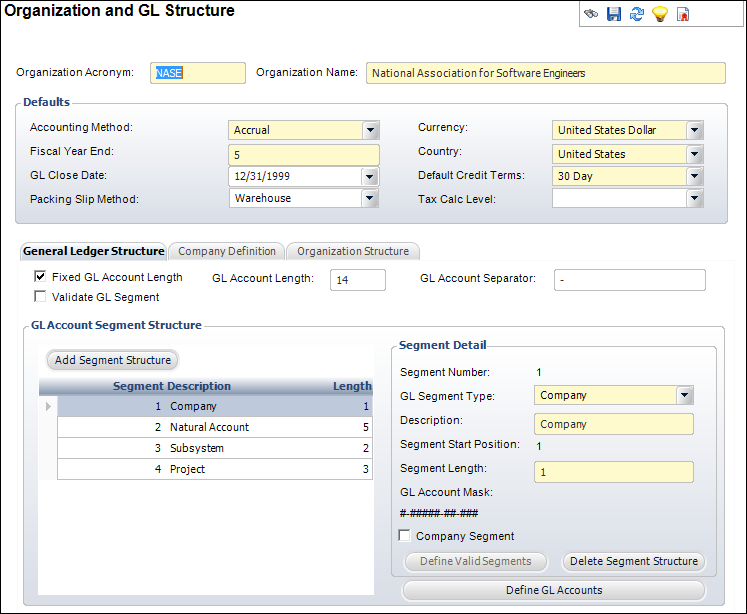
Each organization can only have one base currency. This section explains how to set your base currency when creating your association upon implementation of Personify with your organization.
To set your organization’s base currency:
1. From
the Personify menu, select System Admin
> Organization Structure > Organization Definition and Control.
The Organization and GL Structure screen displays.
2. Select
your organization and click Select Organization.
The Organization and GL Structure screen displays, as shown below.
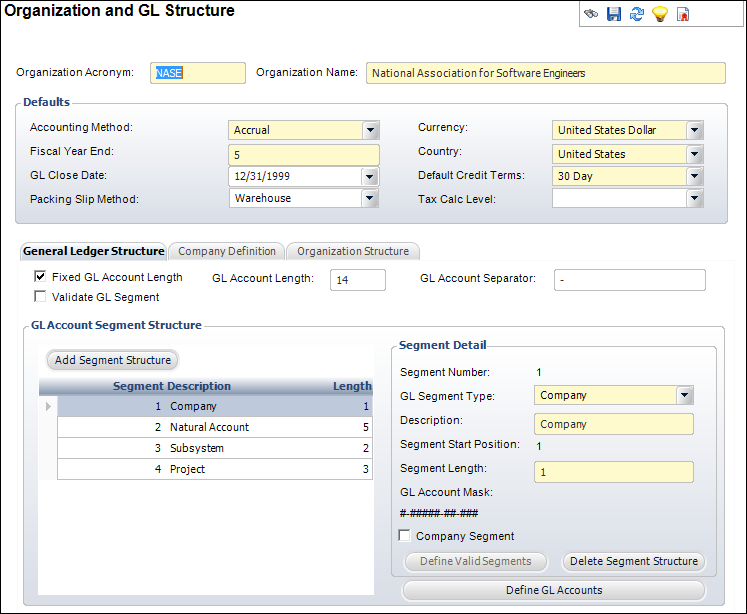
3. From the Currency drop-down under Defaults, select the base currency you wish to use for your organization.
4. Click Save.