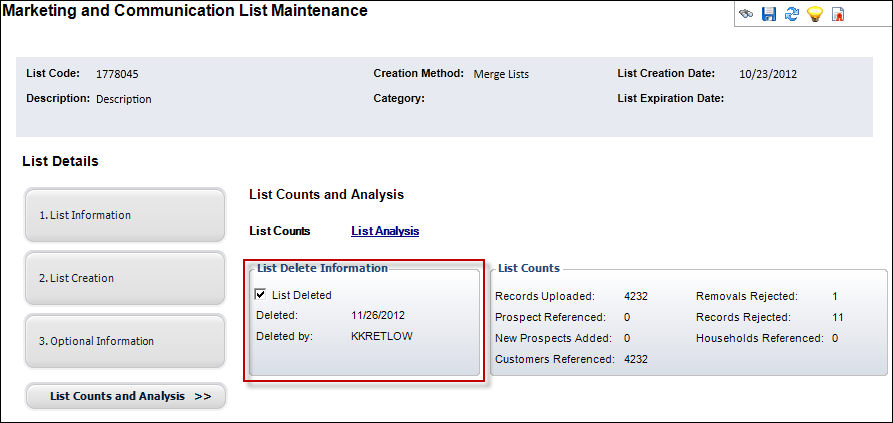Once
you purge a list, you cannot regenerate the list; you must create a new
list.
Once
you purge a list, you cannot regenerate the list; you must create a new
list.
Purging a list allows you to access an internal process to purge or remove a marketing list from the system without accessing another screen.
 Once
you purge a list, you cannot regenerate the list; you must create a new
list.
Once
you purge a list, you cannot regenerate the list; you must create a new
list.
To purge a list:
1. On
the Marketing and Communication List Maintenance screen, click Purge
the List from the List Maintenance task category.
A confirmation message is displayed.
2. Click
Yes to successfully purge the
list.
The List Delete Information section populates, as shown below.