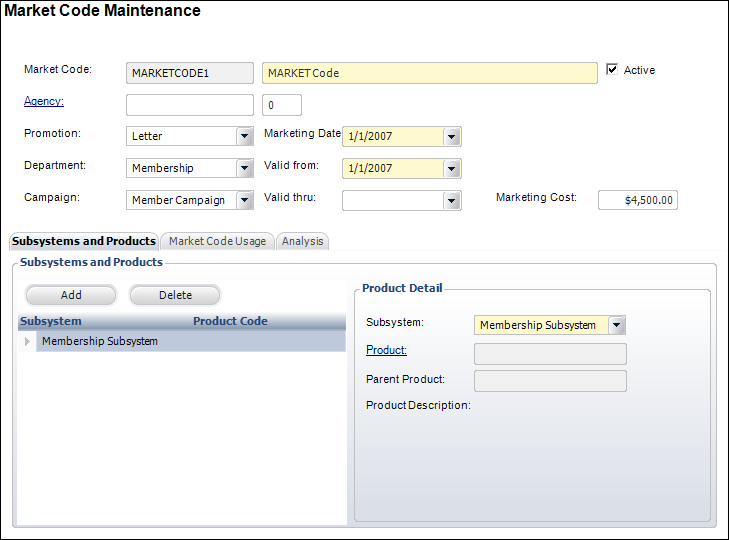Defining a Market Code
You can restrict the market code to any subsystem or product. If no
subsystem is specified, the market code can be used in all Personify subsystems.
In the case where a market code is to be used for a particular product,
the product code and parent product code are entered. For a subsystem-wide
market code, you can choose to enter only the acronym for the subsystem
in the table window.
To define a market code:
1. From
the toolbar, select Marketing & Communication
> Market Code Definition.
The Market Code Maintenance search screen displays, as shown below.
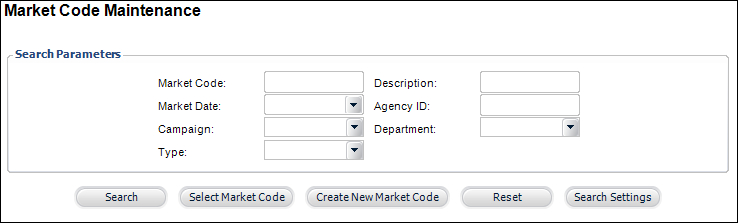
 You can also
access this screen from the Marketing Launch screen by clicking “Define
Market Codes.”
You can also
access this screen from the Marketing Launch screen by clicking “Define
Market Codes.”
2. Click
Create New Market Code.
The Market Code Maintenance screen displays, as shown below.
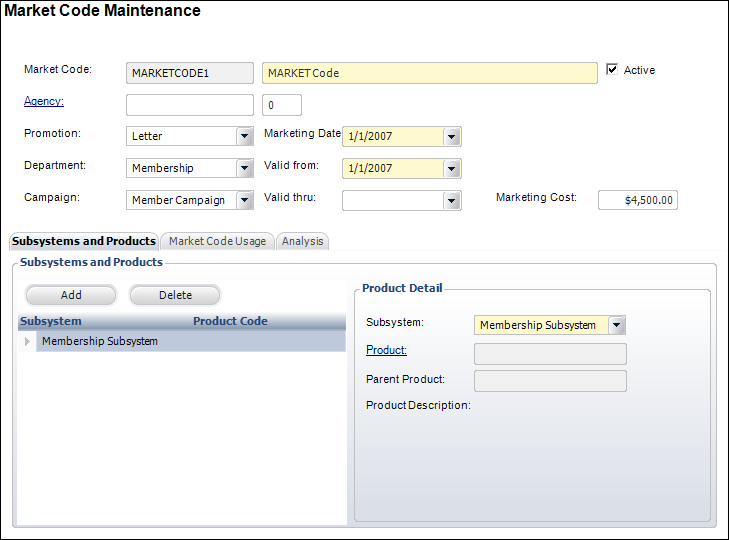
3. If
applicable, check the Active checkbox.
4. Click
the Agency link and search for
the appropriate agency.
5. Select
a Promotion from the drop-down.
6. Select
the Department from the drop-down.
7. Select
the Campaign from the drop-down.
8. Select
the Marketing Date from the
drop-down.
9. Select
the Valid From date form the drop-down.
10. If
necessary, select the Valid Thru
date from the drop-down.
11. Enter
the Marketing Cost.
12. Click
Save.
| Screen Element |
Description |
| Market Code |
Text box. The unique market code typically assigned to a mailing
or catalogue but captured by the Order Entry screen. |
| Active |
Checkbox. The status of the market code. Inactive market codes
cannot be referenced on the Order Entry screen. |
| Agency |
Link. The customer number for the agency that created the promotional
or marketing piece, if bought from a particular company. |
| Promotion |
Drop-down. Displays the form in which the marketing is going
to take place. This information is for your own grouping and reporting
purposes. No current report exists that uses this field, so you
would need to create your own.
For example, marketing via a brochure, letter,
or over the Web. |
| Department |
Drop-down. The optional department code for the department
initiating the marketing promotion. This information is for your
own grouping and reporting purposes. No current report exists
that uses this field, so you would need to create your own. |
| Campaign |
Drop-down. The name of the fundraising campaign associated
with the marketing promotion. This information is for your own
grouping and reporting purposes. Used in Data Analyzer reporting. |
| Marketing Date |
Drop-down. The date associated with this marketing piece. Allows
you to know the relative age of various marketing pieces. |
| Valid From |
Drop-down. The date on which this market code is visible to
the Order Entry screen. |
| Valid Thru |
Drop-down. Date after which this market code is not visible
for the creation of new orders. If you enter the date here, you
will not need to deactivate the code in the future. |
| Marketing Cost |
Text box. The cost of the marketing effort or venture. |
|
See Also:
· Adding Subsystems to
a Market Code
· Viewing Market Code Usage
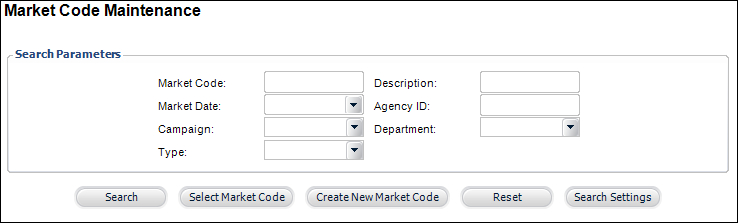
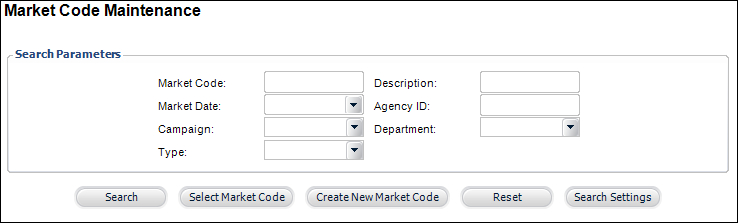
 You can also
access this screen from the Marketing Launch screen by clicking “Define
Market Codes.”
You can also
access this screen from the Marketing Launch screen by clicking “Define
Market Codes.”