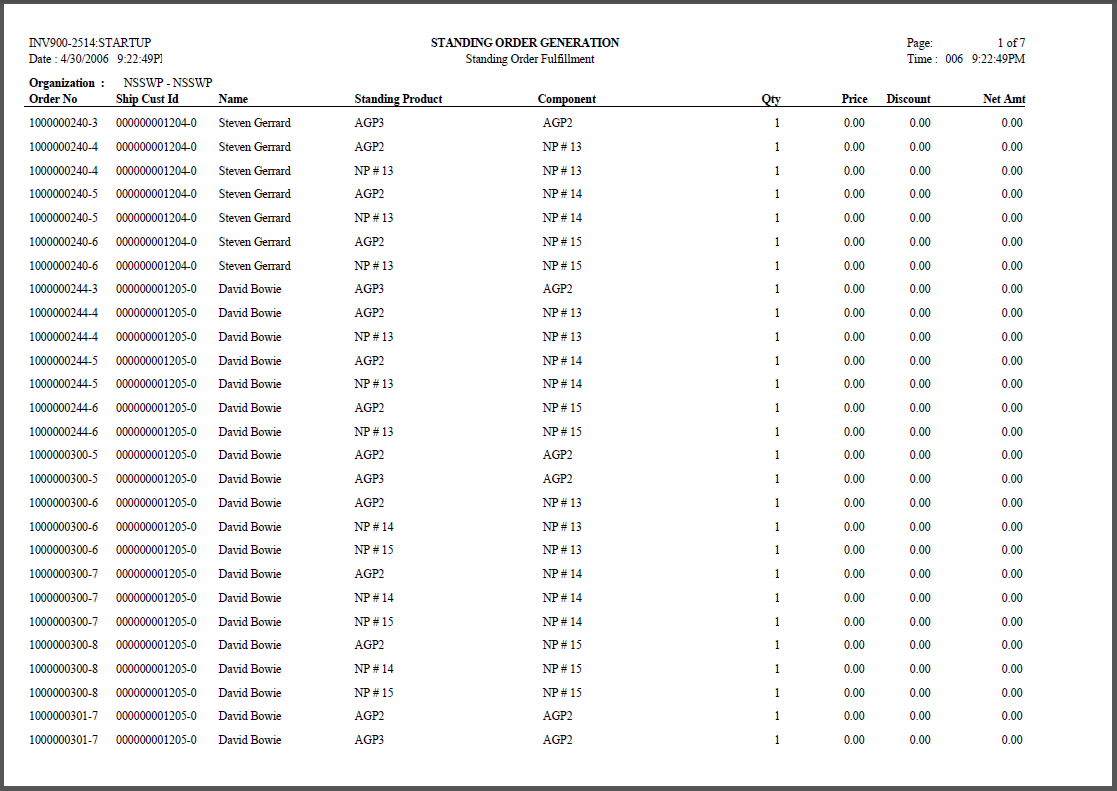Credit
Card functionality has not yet been implemented for this process. Payment
still has to be manually entered, no payment scheduling or automatic credit
card payments.
Credit
Card functionality has not yet been implemented for this process. Payment
still has to be manually entered, no payment scheduling or automatic credit
card payments.
The purpose of this batch process report is to fulfil new components for customers who have current "active" standing-order product orders. When a component product for a standing order product becomes available, run this process to create the detail line in each standing order to represent the product that is now available for shipping.
 Credit
Card functionality has not yet been implemented for this process. Payment
still has to be manually entered, no payment scheduling or automatic credit
card payments.
Credit
Card functionality has not yet been implemented for this process. Payment
still has to be manually entered, no payment scheduling or automatic credit
card payments.
Standing order processing creates a new order line as “Active” within the existing order with the actual product being shipped in the series. New order line gets pricing components only if original standing order line product has pricing_method_code=‘Component’, or else the pricing remains with the original order. Most of the necessary information to create this order line comes from this existing order. Remaining information will be fetched from product setup table and parameters.
 TMA
Resources recommends running this process whenever a new component becomes
available.
TMA
Resources recommends running this process whenever a new component becomes
available.
 As
of 7.4.1SP1, the GetProrateFactor stored procedure called by INV900 has
been updated to allow for rounding up to 6 decimal points.
As
of 7.4.1SP1, the GetProrateFactor stored procedure called by INV900 has
been updated to allow for rounding up to 6 decimal points.
Parameter |
Description |
Required? |
|---|---|---|
Subtitle |
Alphanumeric. Enter a subtitle, which would appear below the report heading within the title of the report. |
No |
Run Mode |
· EDIT - no database updates takes place, the process only uses the parameters and query to select records for reporting. · PROD – the process updates the order tables, where necessary, and processes a report detailing the records selected and new order lines created. |
Yes |
Organization ID |
The Organization ID for which you want to run the report. |
Read-only |
Organization Unit |
The Organization Unit ID for which you want to run the report. |
Read-only |
Parent Product |
The standing Order Parent_ Product for which the new Component is being Fulfilled. |
No |
Product Code |
The
Standing Order Product Code for which the new component is being
fulfilled. Standing_order_Status=‘Available’ and Standing_order_ship_date= 'NULL'. |
No |
Set Ship Date |
· Yes - the process sets the shipping date for the user-defined value entered in the “Ship Date for the Component” parameter below. · No - the process does not set the Shipping date for the product. This product would then qualify for fulfillment and the ship date would be set by the INV620 process. |
Yes |
Ship Date for the Component |
If “Set Ship Date” parameter above is "Yes", the process sets the shipping date for the added product component to the value entered here.
If left blank, the shipping date for the added product component is set to today's date. |
No |
Ship Via Code for New Orders |
If entered, the process sets this Ship Via Code on the Shipping Information tab in Order Entry for the new order lines (Order_detail.SHIP_VIA_CODE).
If left blank, the process retains the Ship Via Code of the master order line. |
No |