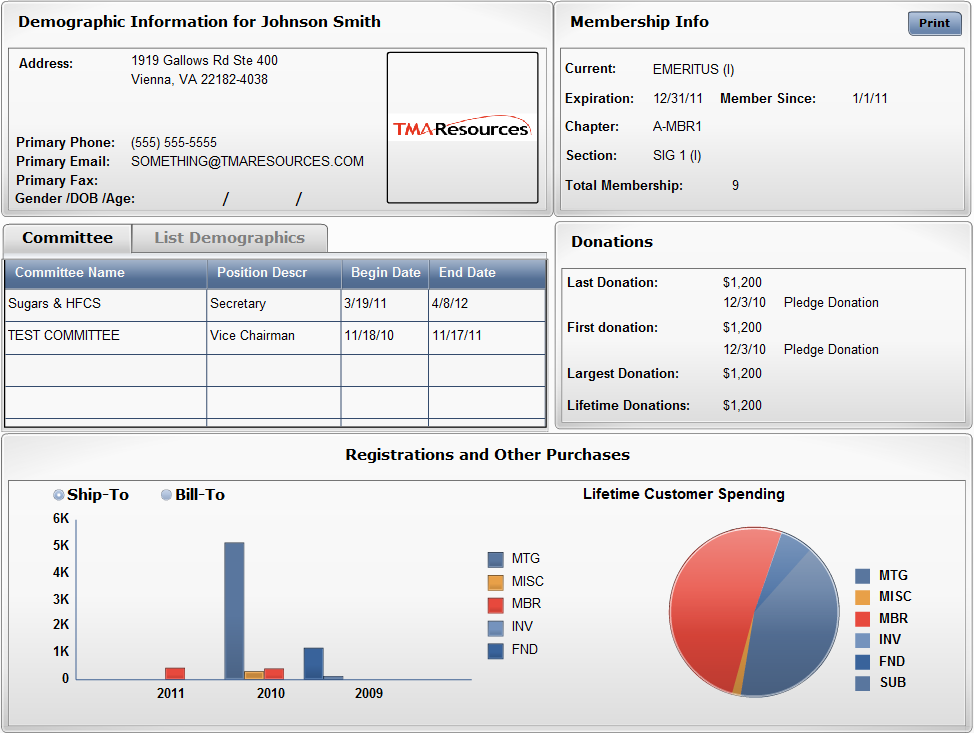
The Constituent Profile tab on Constituent Central displays a dashboard view of the constituent's information. The information appears in a variety of charts and graphs and outlines various categories such as Demographic Information, Membership Info, Committee, List Demographics, Donations, and Registrations and Other Purchases.
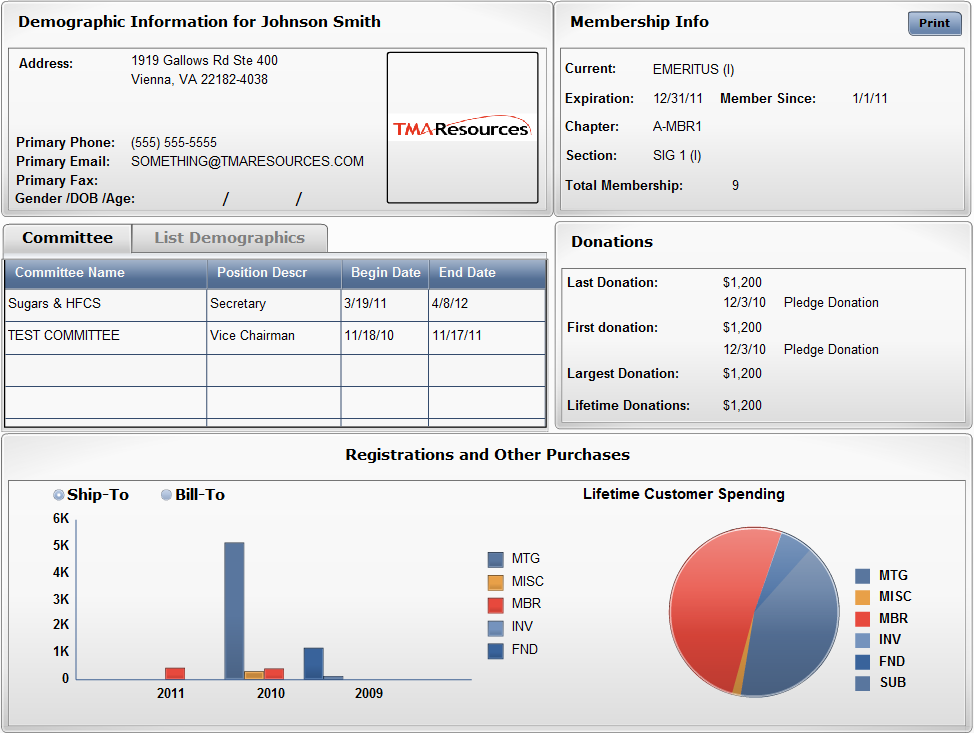
To define which report displays:
1. From
the Personify main toolbar, select System
Admin > Configure and Verify Interfaces.
The Configure and Verify Interfaces screen displays.
2. From
the Business Objects Enterprise section, click Setup
Customer Profile.
The Customer Profile Setup window displays, as shown below.
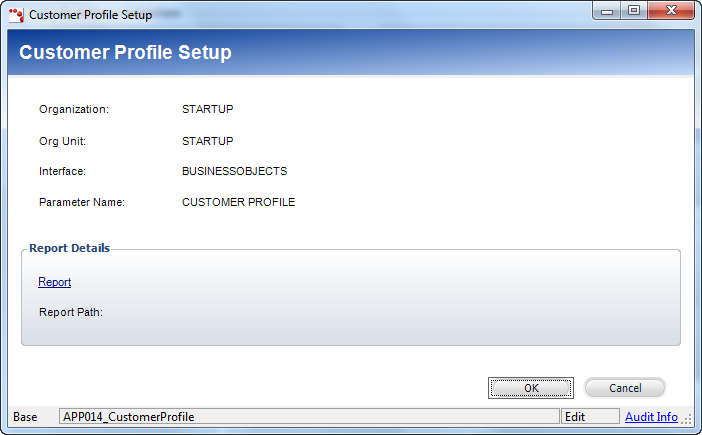
3. From
the Report Details section, click the Report
link.
The Dashboard Report Chooser displays.
4. Select the appropriate report and click Select.
5. Click OK.