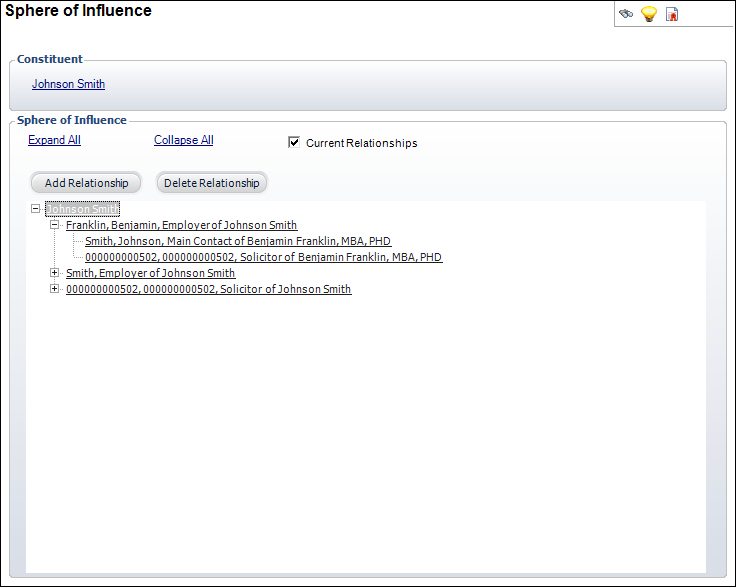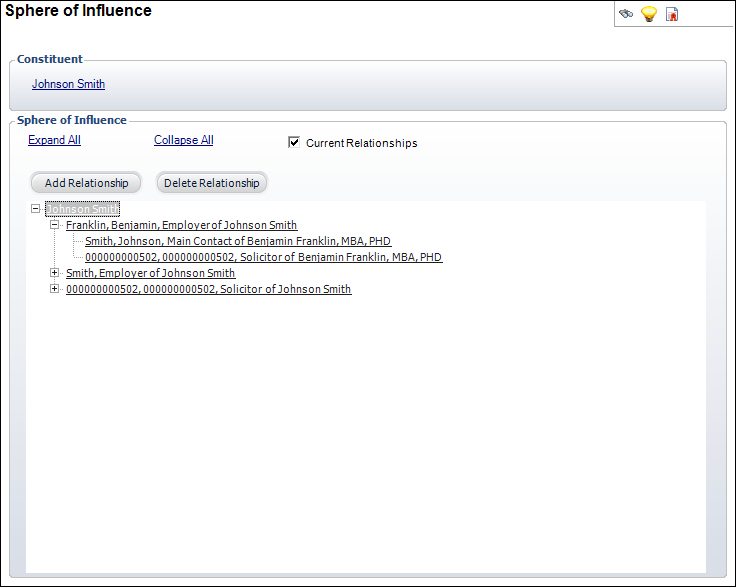
The Sphere of Influence screen displays a hierarchical tree view, shown below, of all constituents related to the selected constituent, along with their specific relationship to the constituent and any relationships they have with other constituents. You can also select the Current Relationships checkbox to filter only current relationships. In the example below, Johnson Smith is the selected constituent, Benjamin Franklin is Johnson Smith’s employer, and all of the relationships Benjamin Franklin has are also displayed. This hierarchical tree is interactive. You can double-click a record to display the constituent in the Constituent Central screen. You can also right-click the constituent to view the Quick View Customer screen or the company’s employees. Click the Add Relationship button to add a new relationship.