The Proposal Maintenance search screen displays, as shown below.
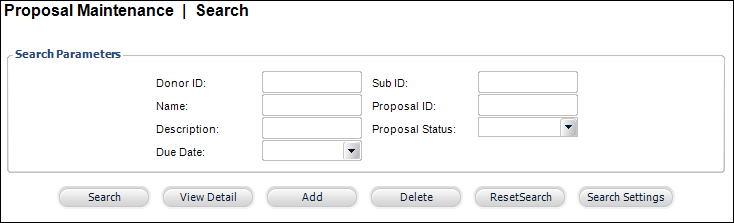
Donations collected for a fund or campaign are sometimes dispersed as grants for applicants or worthy causes. If the organization has a process of accepting proposals for grants, a fundraising proposal can be used to track the basic information about the fund-request.
To define proposals:
1. From
the toolbar, select Donors / Prospects > Grant Proposal Tracking.
The Proposal Maintenance search screen displays, as shown below.
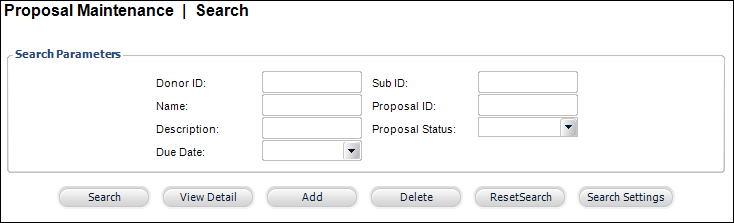
2. Click
Add.
The Proposal Maintenance screen displays as shown below.
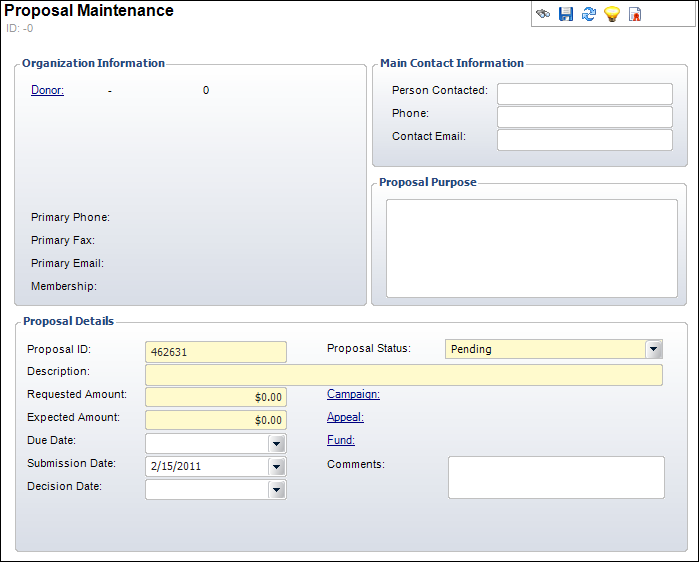
3. Click
the Donor link and search for a donor to associate with the proposal.
The donor information automatically populates.
4. Enter
the Person Contacted, Phone
number, and Contact Email address
for the individual to be contacted at for any matters related to the proposal.
This is typically only entered if the donor submitting the proposal is
a company. These fields are text boxes, so the contact does not need to
be a stored customer.
5. Enter the Proposal Purpose.
6. If
necessary, change the Proposal ID.
The Proposal ID must be unique within the organization and organization
unit.
7. Select the Proposal Status from the drop-down menu.
8. Enter the Description of the proposal.
9. Enter the Requested Amount.
10. Enter the Expected Amount that the organization expects to grant the donor based on the proposal.
11. Select
the Due Date for the proposal.
This is the last date the proposal can be submitted by the donor.
12. Select the Submission Date of the proposal.
13. Select
the Decision Date.
This is the date the organization made a decision on the donor’s proposal.
14. Select the Campaign, Appeal, or Fund associated with the funding-request proposal, if necessary.
15. Enter any additional Comments.
16. Click Save.