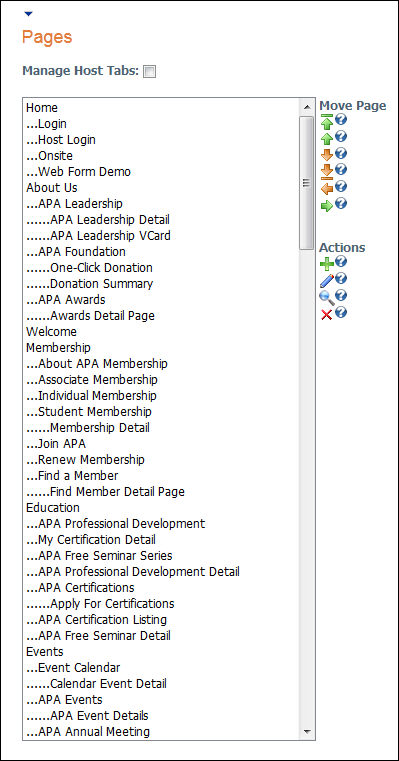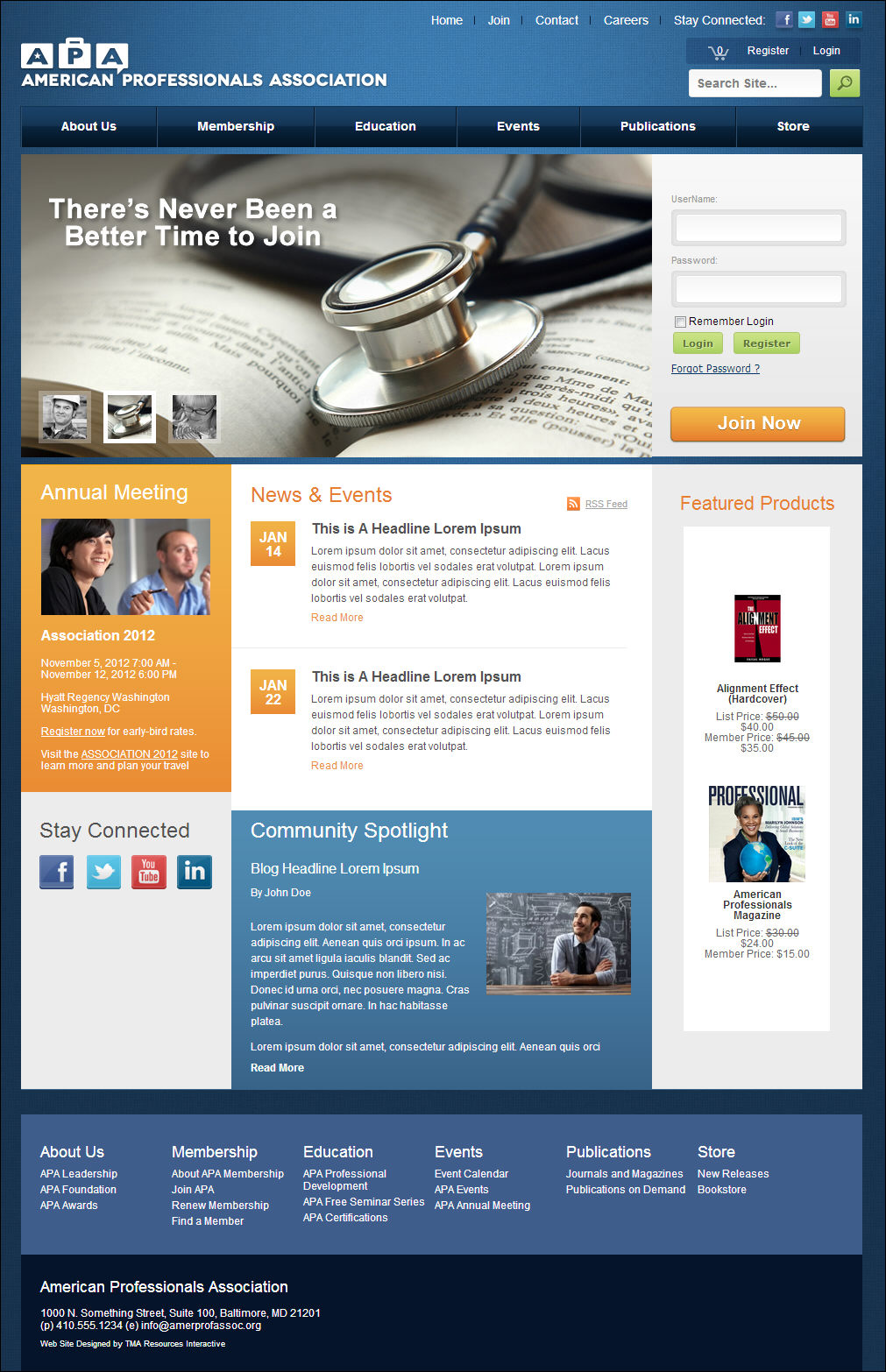
In Personify e-Business, pages are individual webpages containing web
modules. An example of a Personify e-Business page is illustrated below:
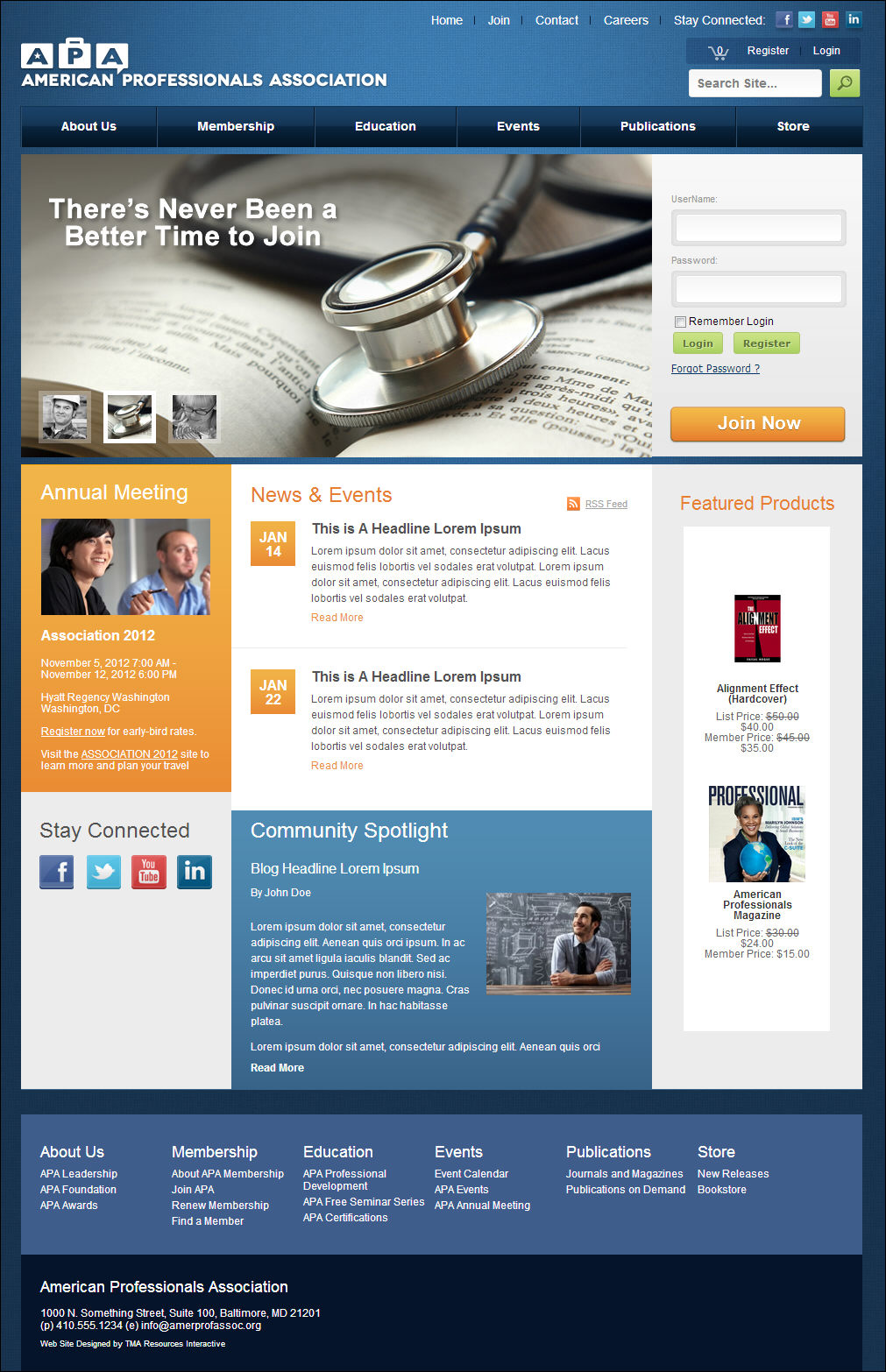
The Pages page in the Admin menu allows you to perform a number of page-related tasks:
· Add a new page
· Change the position of the page in the current and the hierarchical levels
· Edit a page
· Display the page
· Delete a page
 Click
here to access
the DNN Online Help.
Click
here to access
the DNN Online Help.
To display the Admin Pages page:
· From
the Personify e-Business Home page, select Admin >
Pages.
The Pages screen displays as shown below.