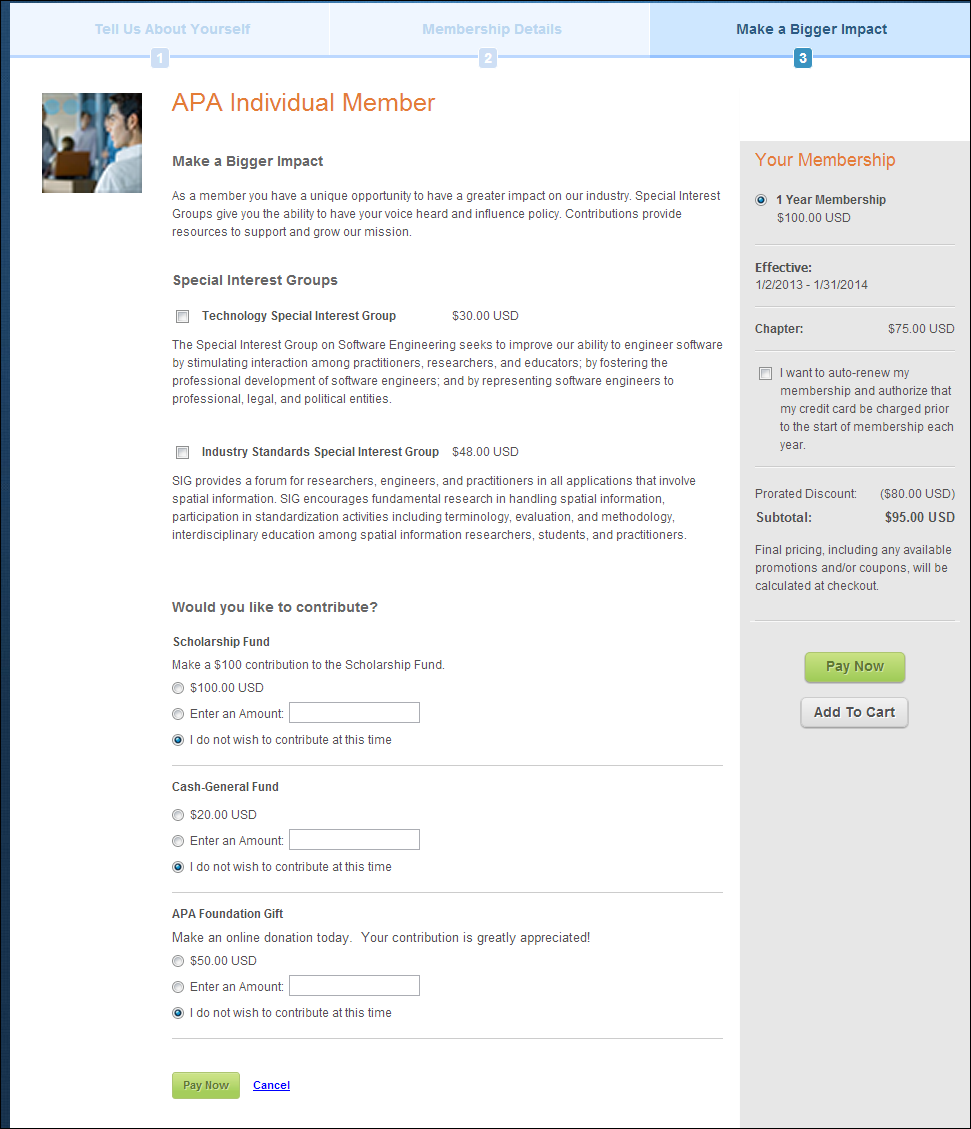As
a best practice, make sure to test your website before releasing it to
your constituents in order to ensure that all settings are configured
properly.
As
a best practice, make sure to test your website before releasing it to
your constituents in order to ensure that all settings are configured
properly.
The Make a Bigger Impact control allows you to display your special interest groups (SIGs) and is where you suggest donations to your constituents. All these settings are tracked and set up in Personify.
Before configuring the Make a Bigger Impact control, it is important that your back office configurations for special interest groups and donations are accurate. Many of the system types and codes are used in both the Enterprise (back office) and in the e-Business website. It is important to make sure to web enable in the back office the system types and codes that you want to display on the e-Business website or they will NOT display on the web. See Configuring the Back-office Settings for the Make a Bigger Impact Control for more information on the system types and codes that need to be web enabled before setting up this control. Additionally, please see Configuring the Web Settings for the Make a Bigger Impact Control.
 As
a best practice, make sure to test your website before releasing it to
your constituents in order to ensure that all settings are configured
properly.
As
a best practice, make sure to test your website before releasing it to
your constituents in order to ensure that all settings are configured
properly.
After setting up the Make a Bigger Impact control, your constituents
will see the control similar to the one displayed below.