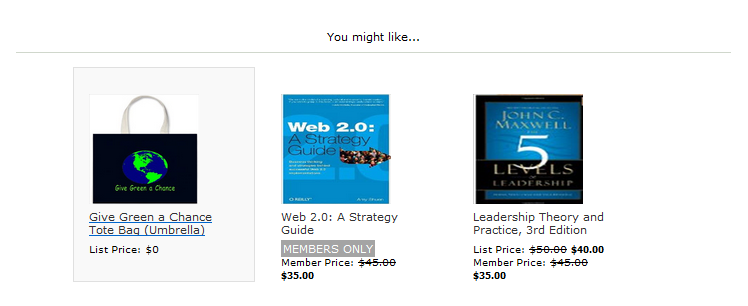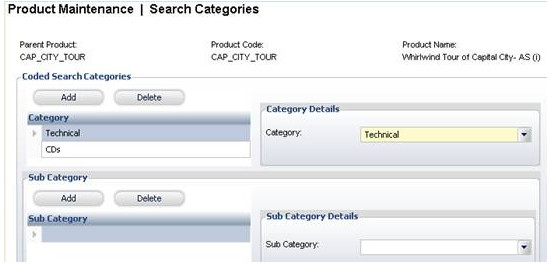
This control displays promotional products based on values you set in Page Tag. The Page Content control allows you to promote products This could be beneficial because it switches each time that the customer browses to another page. See Configuring the Web Settings for the Promotional Products Page Content Control for more information on how to drop this control onto a page on your e-Business website.
This control depends on page tags. It looks for matches to product category or sub category, as shown below. The sequence in which the products will display in this marketing control is random. Up to twenty-five products can display on one page.
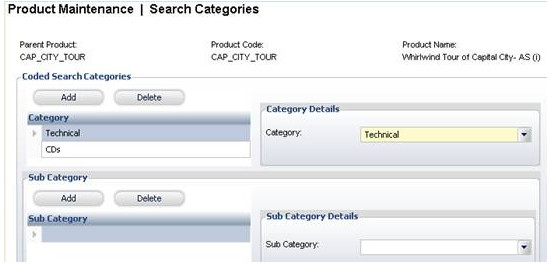
You choose where you want the Products Page Content Control to display. It is recommended that you place it on the Product Listing page, as displayed below.