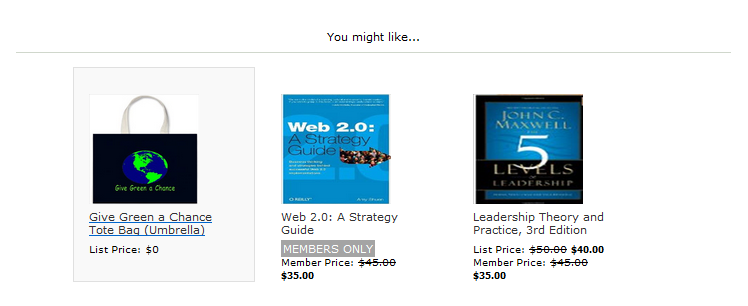
This control displays a promotional list of products based on category and subcategory. These are what are displayed in your navigation bar. If you place this control on the Product Listing page, it will show relevant promotions based on whatever the user is clicking through in your navigation bar. For instance, if the user is clicking on a “Merchandise” category and the “Apparel” subcategory, the control will display other clothing, rather than books or meetings, and etc. See Configuring the Web Settings for the Promotional Products Category Control for more information on how to drop this control onto a page on your e-Business website.
This control looks for products in the same category (defined in back-office) and suggests products based on this relation. For more information, please see Setting up System Types and Codes for Online Store. The sequence in which the products display in this marketing control is random. Up to twenty-five products can display.
The control displays wherever you’d like to put it on the product detail page. You can choose if you would like for it to display horizontally or vertically. The image and additional information about the product will display.
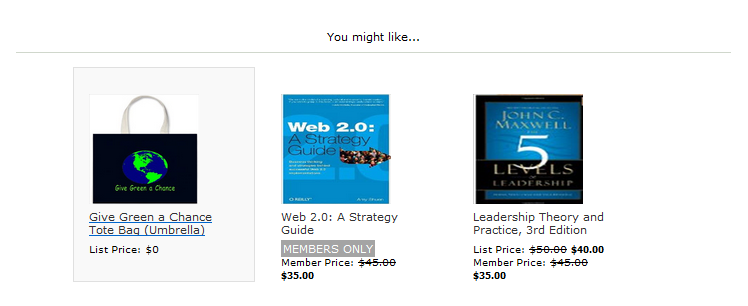
This control requires a category selection (i.e., the user drills into a category from the left navigation). This control looks for products in the same category (defined in back office) and suggests products based on this relation. For more information, please see Setting up System Types and Codes for Online Store. The sequence in which the products display in this marketing control is random. Up to twenty-five products can display.