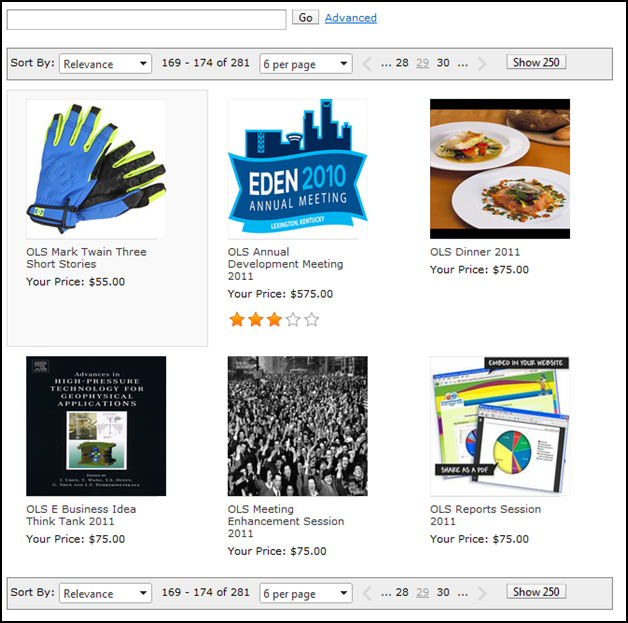Event
dates do not display on the Product Listing, so TMA Resources recommends
that you put event dates into the title of a Meeting/Course/Webinar.
Event
dates do not display on the Product Listing, so TMA Resources recommends
that you put event dates into the title of a Meeting/Course/Webinar.
This control shows the product listing, including search and paging. You can view all products on one page, or move forward through each page to continue to view items. When you select filters from the navigation bar, the matching product choices will display within the product listing. Each product will have a product title, price, and star rating (if it has been reviewed).
If you have a product listing with products from all subsystems and the customer sorts by begin date, products will display with the following sort order:
1. MTG products which have their Begin Date in the past.
2. Products of other subsystems.
3. MTG products with the Begin Date in future.
 Event
dates do not display on the Product Listing, so TMA Resources recommends
that you put event dates into the title of a Meeting/Course/Webinar.
Event
dates do not display on the Product Listing, so TMA Resources recommends
that you put event dates into the title of a Meeting/Course/Webinar.
See Configuring the Web Settings for the Full Product List Control for more information on how to drop this control onto a page on your e-Business website.
The Full Product List Control appears in the center of your screen and displays all the products on that page, as shown below. These products can be individual or umbrella products that you will need to set up in Personify back office; in order to do so, utilize the Umbrella Products documentation or Individual Products documentation for the type of product you want to define.