 This
information on this screen is read-only.
This
information on this screen is read-only.
Personify currently supports different recognition structures for both individuals and companies, based on different levels of giving. As of 7.4.2, you can now define recognition for households based on the level of giving of all members of a household. For more information, please see Creating Fundraising Recognition Structure for Households.
If an organization wants to convey recognition on households based on levels of giving by all household members, you can give soft credits to households whenever a household member makes a donation. Household recognition is a “soft” recognition, because households don’t actually make donations.
 This
information on this screen is read-only.
This
information on this screen is read-only.
To view a household's recognition history in Household360:
1. From
the Fundraising Information task category in Household360,
click Recognition History.
The Household Giving Recognition screen displays, as shown below.
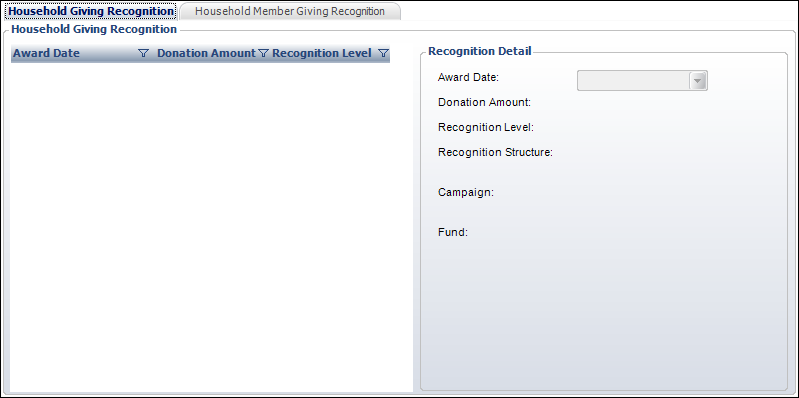
2. Access
the Household Member Giving Recognition
tab to view giving recognition for each household member, as shown below.
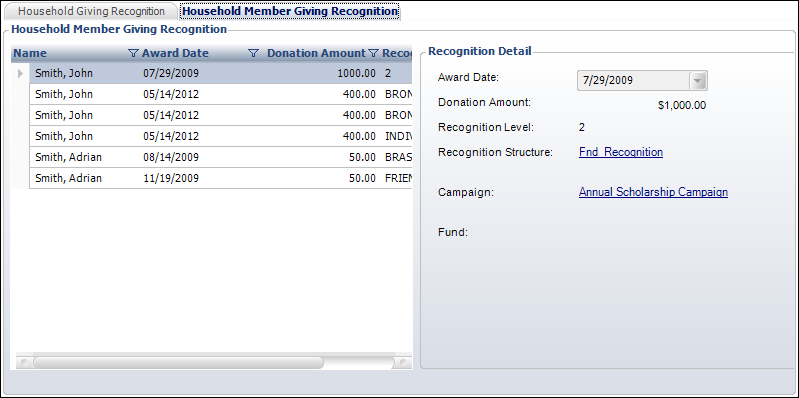
3. Click the
Main Page link to return to the overview page, as shown below.
