The Appearances screen, as shown below.
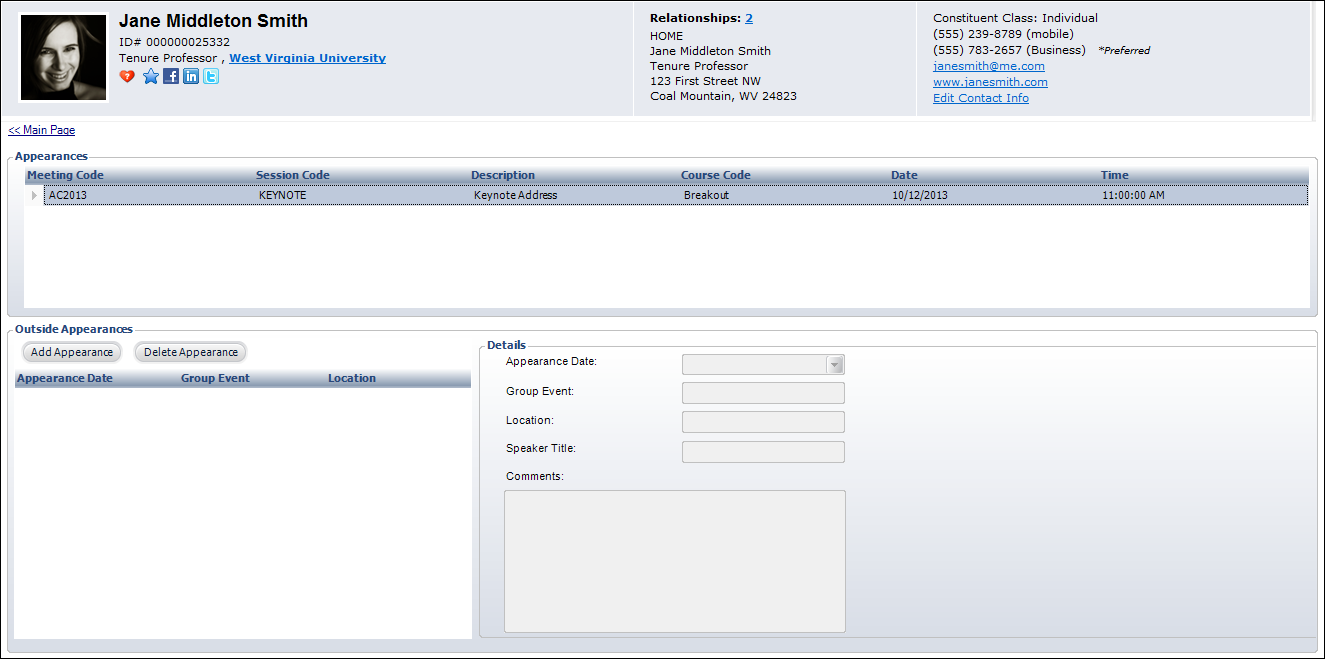
The Appearances section of the screen displays the constituent's speaking
engagements over a specified span of time. In Personify, for any information
to be displayed, the constituent must be defined as a speaker associated
with a meeting or session, which is stored in the Product_Related_Customer
table. Records in that table are identified as speaker appearances by
the CUSRELATION_CODE. If the CUSRELATION_CODE is a code that has been
defined in App_Code with App_Code.OPTION_1 = 'CUS001I-APPEARANCE', the
system selects it as a speaker record. With the release of 7.1.3 and the
Abstracts subsystem, the speaker information when an author is linked
to an abstract linked to a meeting will display here.
The Outside Appearance section of the screen allows you to add constituent speaking engagements that occurred outside of the organization. Since they are outside appearances, they are not tracked in Personify. This speaker appearance data is recorded in the Spk_Appearance table.
To add an outside appearance:
1. From
the Involvement History task category in CRM360,
click Speaking Engagements.
The Appearances screen, as shown below.
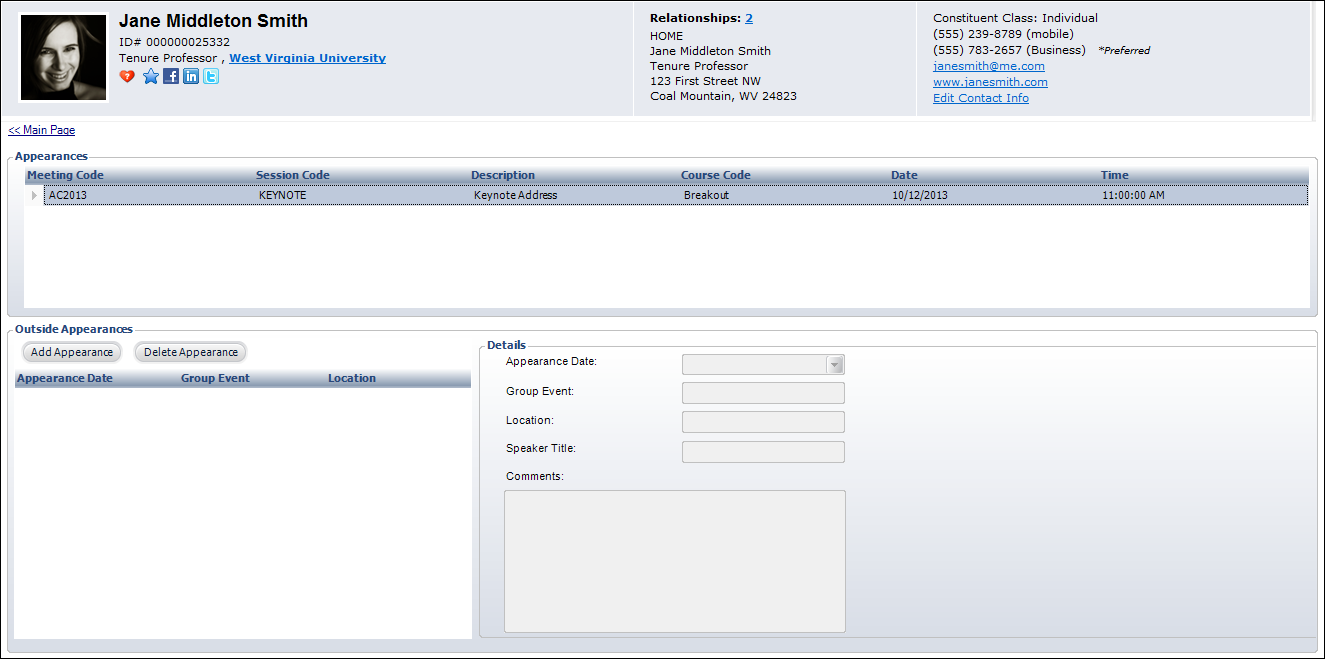
2. From the Outside Appearances section, click Add Appearance.
3. Select the Appearance Date from the drop-down.
4. Enter the name of the Group Event at which the constituent appeared.
5. Enter the Location of the event.
6. Enter the Speaker Title, if necessary.
7. Add any Comments related to the appearance, if necessary.
8. Click
Save.
Click the Main Page link to return
to the overview page.