The Appeals Sent to this Prospect screen displays, as shown below.
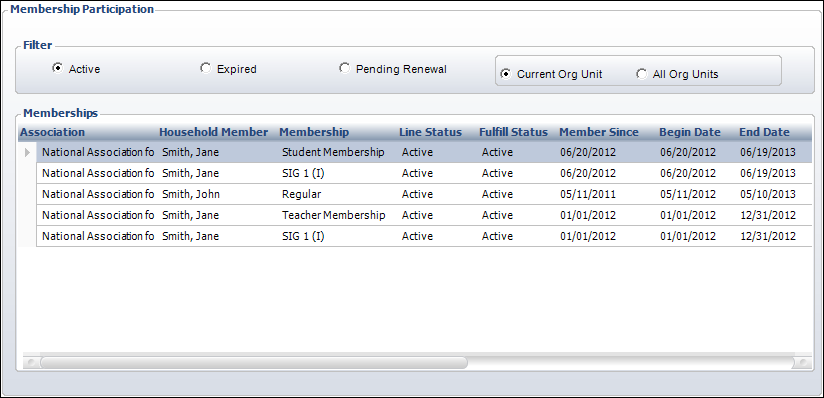
Households cannot have membership orders; rather, only household members can be members. From this screen, you can view the memberships of household members.
To view household member's membership participation in Household360:
1. From
the Household Member Information task category in Household360,
click Membership.
The Appeals Sent to this Prospect screen displays, as shown below.
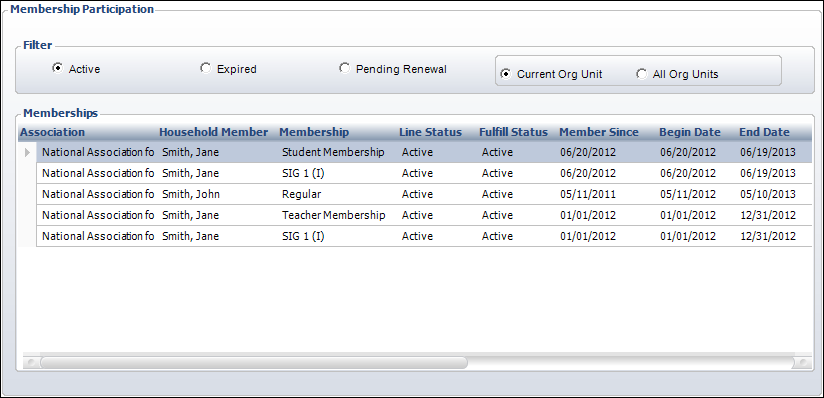
2. Double-click a record in the grid to open the order associated with the household member's membership in Order Entry.
3. Click
the Main Page link to return to the overview page, as shown below.
