 Miscellaneous
comments cannot be added about household members from this screen. Miscellaneous
comments for the individual household members must be created from the
constituent's record in CRM360®.
Miscellaneous
comments cannot be added about household members from this screen. Miscellaneous
comments for the individual household members must be created from the
constituent's record in CRM360®.
 Miscellaneous
comments cannot be added about household members from this screen. Miscellaneous
comments for the individual household members must be created from the
constituent's record in CRM360®.
Miscellaneous
comments cannot be added about household members from this screen. Miscellaneous
comments for the individual household members must be created from the
constituent's record in CRM360®.
To view miscellaneous comments about household members in Household360:
1. From
the Household Information task category in Household360, click Miscellaneous Comments.
The Miscellaneous Comments screen displays on the Demographics tab, as
shown below.
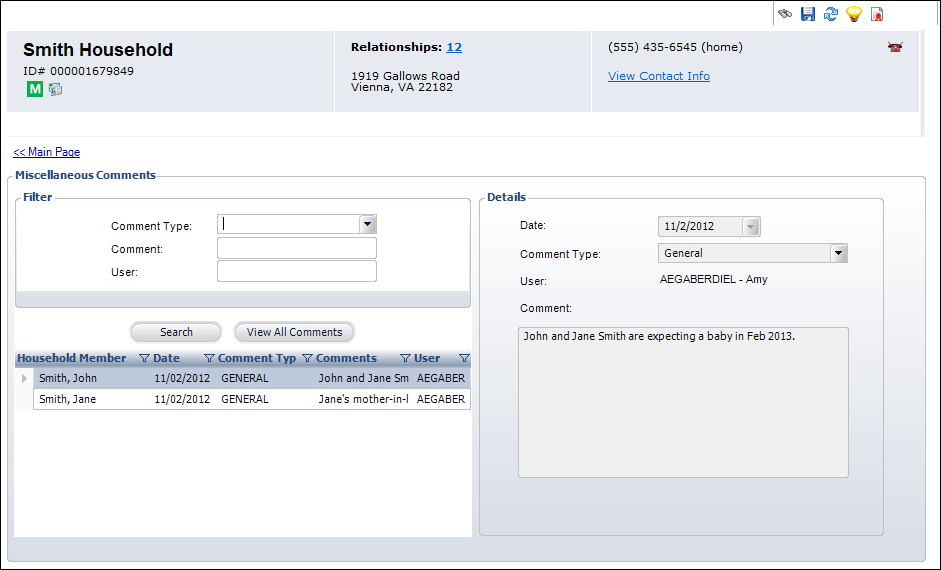
2. To
view all the comments for the selected household member, click View
All Comments.
The Miscellaneous Comments
screen displays, as shown below.
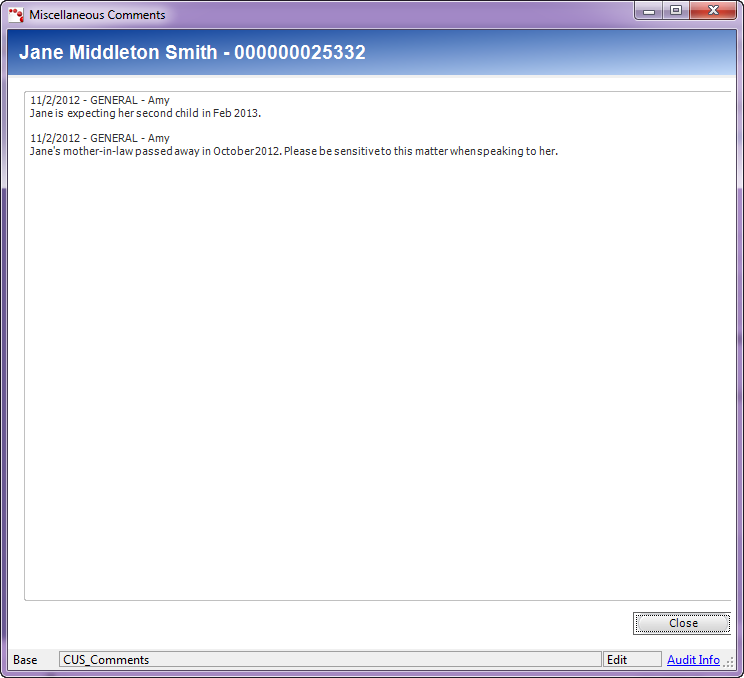
3. Click Close.
4. Click the
Main Page link to return to the overview page, as shown below.
