 Lists
cannot be assigned to household members from this screen. List options
for the individual household members must be created from the constituent's
record in CRM360®.
Lists
cannot be assigned to household members from this screen. List options
for the individual household members must be created from the constituent's
record in CRM360®.
The Lists screen displays records on demographic values that can be assigned to individuals or organizations. You can associate various customer records with specific mailing lists, such as promotional or media. Since the types and codes used in this screen are user-defined, you can use them to define and store additional demographic elements not otherwise stored in the system. These attributes can then be associated with a customer and later used to perform sorting.
 Lists
cannot be assigned to household members from this screen. List options
for the individual household members must be created from the constituent's
record in CRM360®.
Lists
cannot be assigned to household members from this screen. List options
for the individual household members must be created from the constituent's
record in CRM360®.
To view household member lists in Household360:
1. From
the Household Information task category in Household360, click Lists.
The Lists screen displays, as shown below.
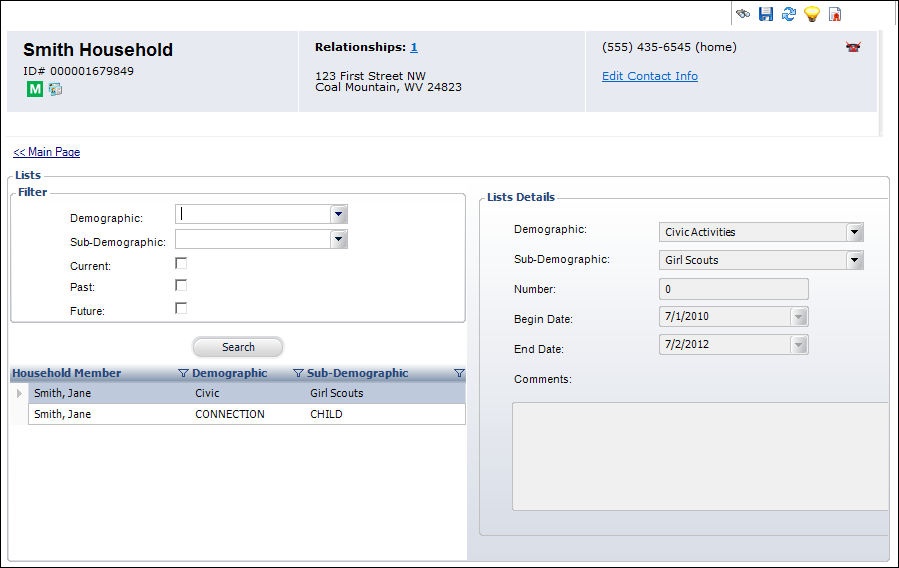
2. If necessary, use the options in the Filter section to sort through existing lists.
3. Click the
Main Page link to return to the overview page, as shown below.
