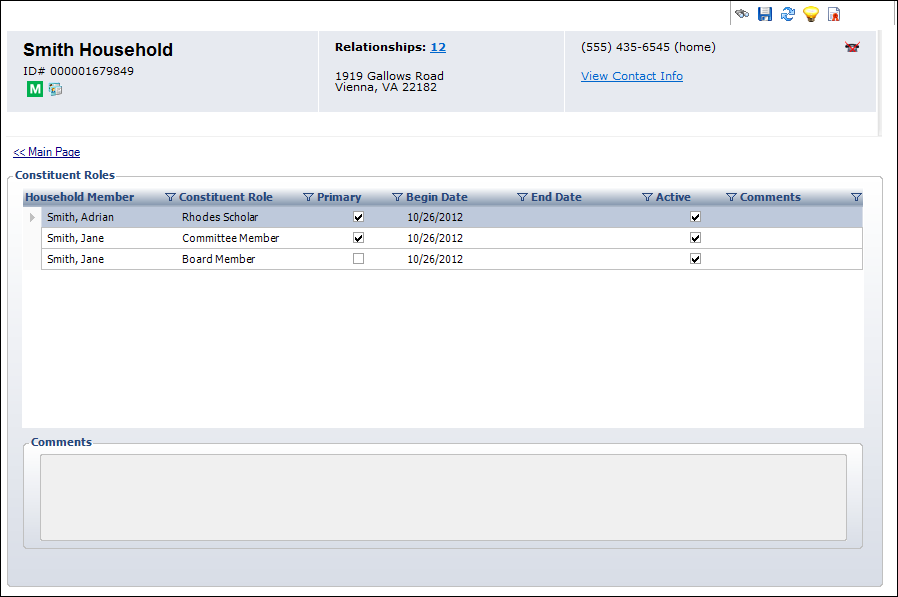Viewing Household Member Constituent Role Codes in Household360™
As of 7.4.0SP1, constituent role codes can be assigned for individuals
and companies. Constituent role codes are user-defined and identify the
constituent in terms of the ways in which they interact with the organization.
Constituent roles are often used by staff and volunteers used in fundraising
to record information about current and former activities in the community
and other accomplishments of the constituent.
 A
"CUS" application called REQ_USE_OF_CONSTITUENT_ROLES controls
whether individuals and companies must have at least one constituent role.
This parameter is set to "N" in the base application. It is
not recommended that constituent roles be required, but if they are required
users are given the ability to assign a constituent role for individuals
and companies from the Customer Speed Form. For more information, see
the setup of system type CONSTITUENT_ROLE.
A
"CUS" application called REQ_USE_OF_CONSTITUENT_ROLES controls
whether individuals and companies must have at least one constituent role.
This parameter is set to "N" in the base application. It is
not recommended that constituent roles be required, but if they are required
users are given the ability to assign a constituent role for individuals
and companies from the Customer Speed Form. For more information, see
the setup of system type CONSTITUENT_ROLE.
 Constituent
role codes cannot be assigned to household members from this screen. Constituent
role codes for the individual household members must be created from the
constituent's record in CRM360.
Constituent
role codes cannot be assigned to household members from this screen. Constituent
role codes for the individual household members must be created from the
constituent's record in CRM360.
To view constituent
roles assigned to household members in Household360:
1. From
the Household Information
task category in Household360,
click Constituent Roles.
The Constituent Roles screen displays, as shown below.
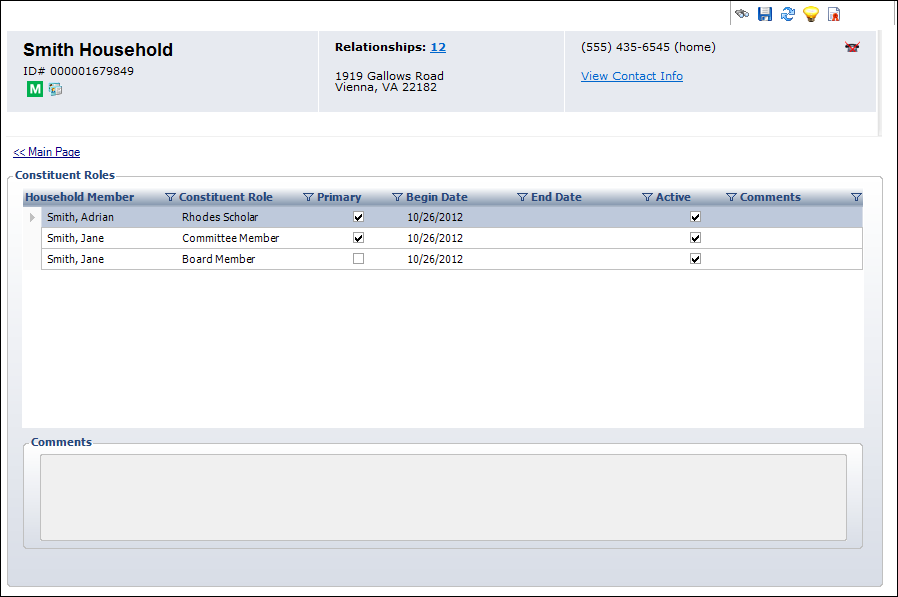
2. Click the
Main Page link to return to the overview page, as shown below.

 A
"CUS" application called REQ_USE_OF_CONSTITUENT_ROLES controls
whether individuals and companies must have at least one constituent role.
This parameter is set to "N" in the base application. It is
not recommended that constituent roles be required, but if they are required
users are given the ability to assign a constituent role for individuals
and companies from the Customer Speed Form. For more information, see
the setup of system type CONSTITUENT_ROLE.
A
"CUS" application called REQ_USE_OF_CONSTITUENT_ROLES controls
whether individuals and companies must have at least one constituent role.
This parameter is set to "N" in the base application. It is
not recommended that constituent roles be required, but if they are required
users are given the ability to assign a constituent role for individuals
and companies from the Customer Speed Form. For more information, see
the setup of system type CONSTITUENT_ROLE.