 Organizations
that do not update all aspects of this section on the same schedule may
have data elements that are prior to the updated posted date/time stamp.
Organizations
that do not update all aspects of this section on the same schedule may
have data elements that are prior to the updated posted date/time stamp.
In an effort to increase performance of CRM360, an “Update” option is available, which allows a user to re-run the stored procedures so that the data in the Overview and Involvement sections is as up-to-date as possible. The text string to the right of the button identifies the last time the stored procedure was run in the following format: DD/MM/YY HH:MM.
 Organizations
that do not update all aspects of this section on the same schedule may
have data elements that are prior to the updated posted date/time stamp.
Organizations
that do not update all aspects of this section on the same schedule may
have data elements that are prior to the updated posted date/time stamp.
When the user clicks the Update
refresh command, the stored procedure is run just for the constituent
open in the screen. While the stored procedure runs, the user can navigate
away, close the screen, or continue working with other fields.
Click the Update button to refresh the data, as shown below.
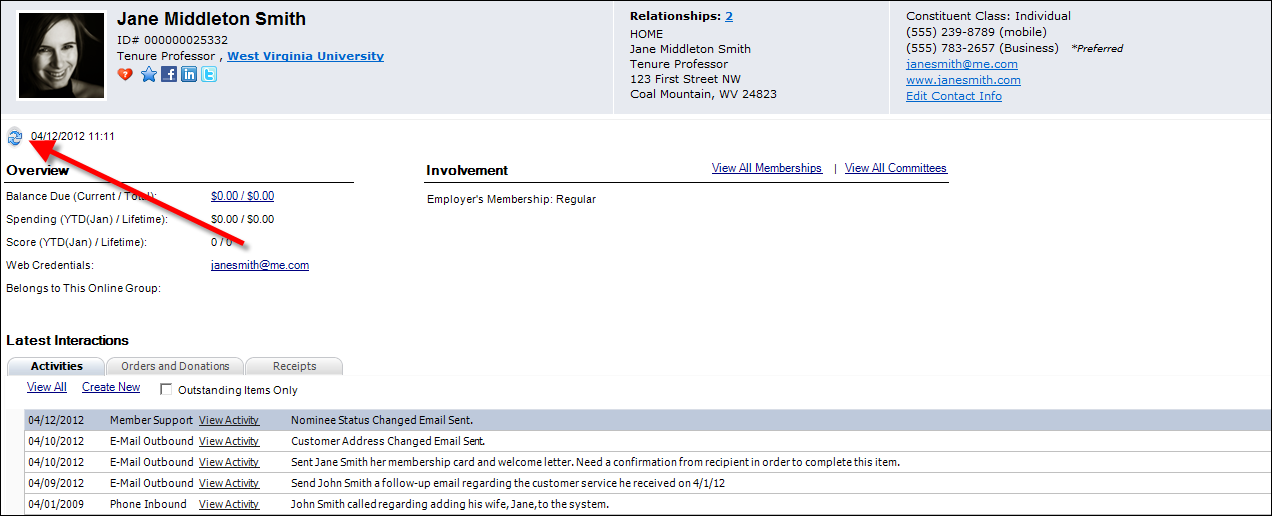
 The
existing Personify Refresh button will NOT
rerun the stored procedure and update the Overview and Involvement sections,
as shown below.
The
existing Personify Refresh button will NOT
rerun the stored procedure and update the Overview and Involvement sections,
as shown below.

The stored procedure will select current active memberships or expired memberships that expired within the last five years. For example, where Order_Detail.LINE_STATUS_DATE >= getdate minus 5 years.
SQL Job Name – DatabaseName_ADD_CRM360_DATA
Default SQL Job execution time – Weekly on Saturday at 5:30 AM
This can be modified manually by SQL DBA.
Stored procedures – usp_RunCRM360_SQLJob
This is a wrapper SQL stored procedure that executes overhead code for the process and then calls following two SQL Stored Procedures:
· USP_INSERTUPDATECUSINVOLVEMENTINFO – this stored procedure adds CRM360 Involvement data for constituents.
· CRM360_ADD_OVERVIEW_DATA – this stored procedure adds CRM360 Overview data for constituents.