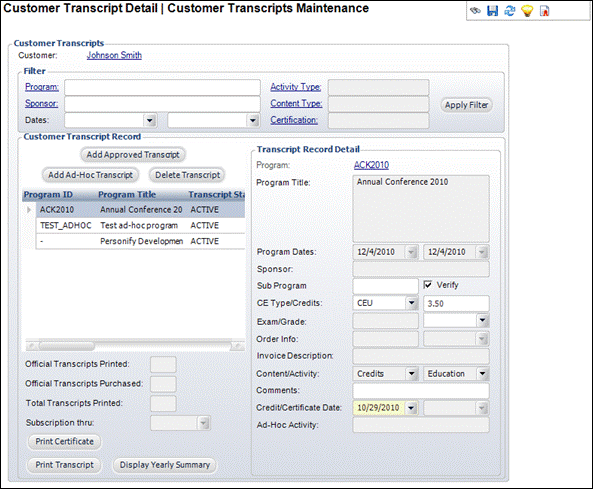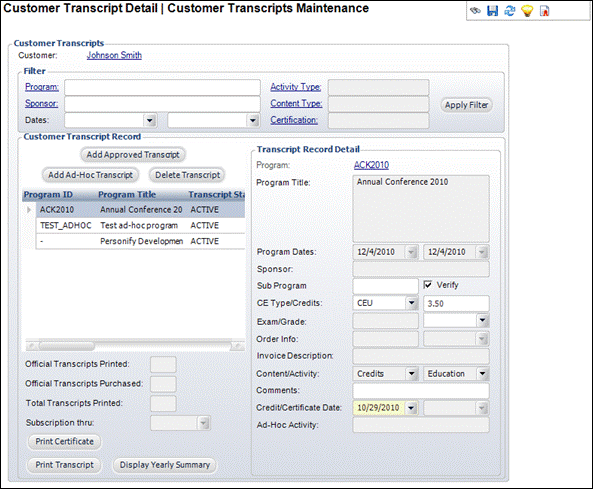
From the Common Tasks task category, click Maintain a Transcript
to access the Customer Transcript Detail screen. The Customer Transcript
Detail screen displays the transcript application from the customer’s
viewpoint. From this screen, you can view an existing transcript program,
print an unofficial or official transcript, print a certificate, display
a yearly summary, add an approved transcript, and add an ad-hoc transcript.
From the Customer Transcript Record grid, click on the appropriate transcript
to access the Approved Transcript Program Definition screen. For more
information on these screens, see Customer
Transcript Detail.