The Committee Meeting Registration search screen display, as shown below.
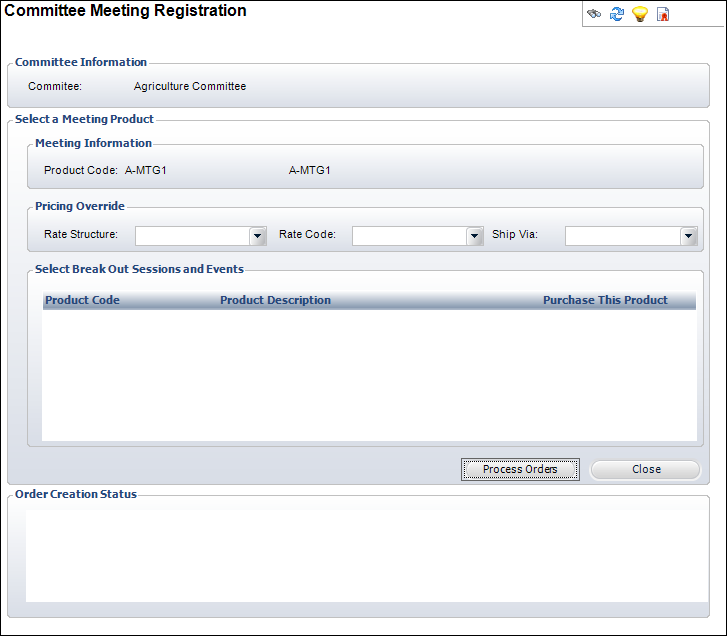
The Committee Meeting Registration screen displays all available meetings and the associated rate structures and rate codes by which attendees can register. Whether successful or unsuccessful in completing member registration, Personify provides confirmation of each registration attempted and the associated status. You can manually register members that were not successfully processed.
To register members for a meeting:
1. On the Committee Members tab, check the checkbox next to the members you want to invite to the meeting or select the checkbox in the column header to select all members to invite to the meeting.
2. From
the Common Tasks or Group Actions task category, click Register Members
for a Meeting.
The Committee Meeting Registration search screen display, as shown below.
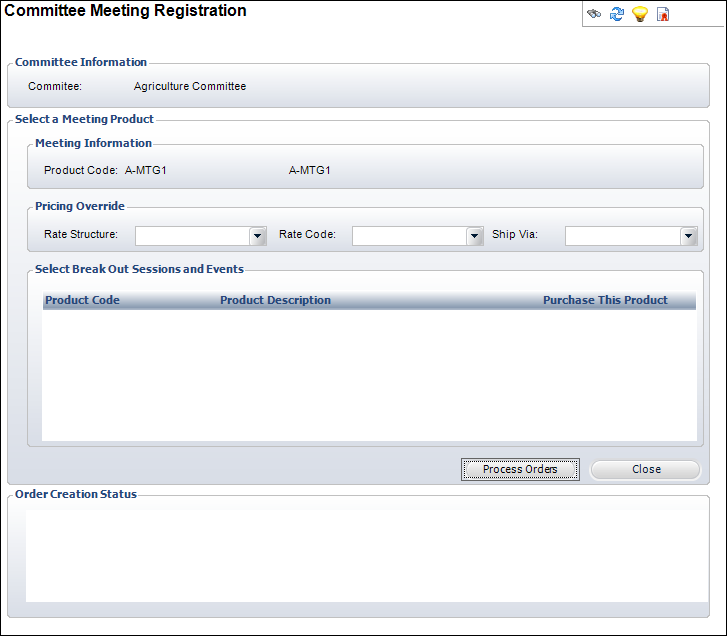
3. Search for and select the meeting you want to register the committee member for.
4. If necessary, to override existing pricing, select the Rate Structure, Rate Code, and Ship Via from the drop-downs.
![]() If
you do not select a Rate Structure or Rate Code, the system will create
the meeting order(s) by assigning the best rate structure for which the
committee member qualifies and will use the default rate code for that
rate structure.
If
you do not select a Rate Structure or Rate Code, the system will create
the meeting order(s) by assigning the best rate structure for which the
committee member qualifies and will use the default rate code for that
rate structure.
5. Click
Process Orders.
Meeting orders are created for all the customer records listed as committee
members on the Committee Members tab. The status displays in the Order
Creation Status section of the screen.