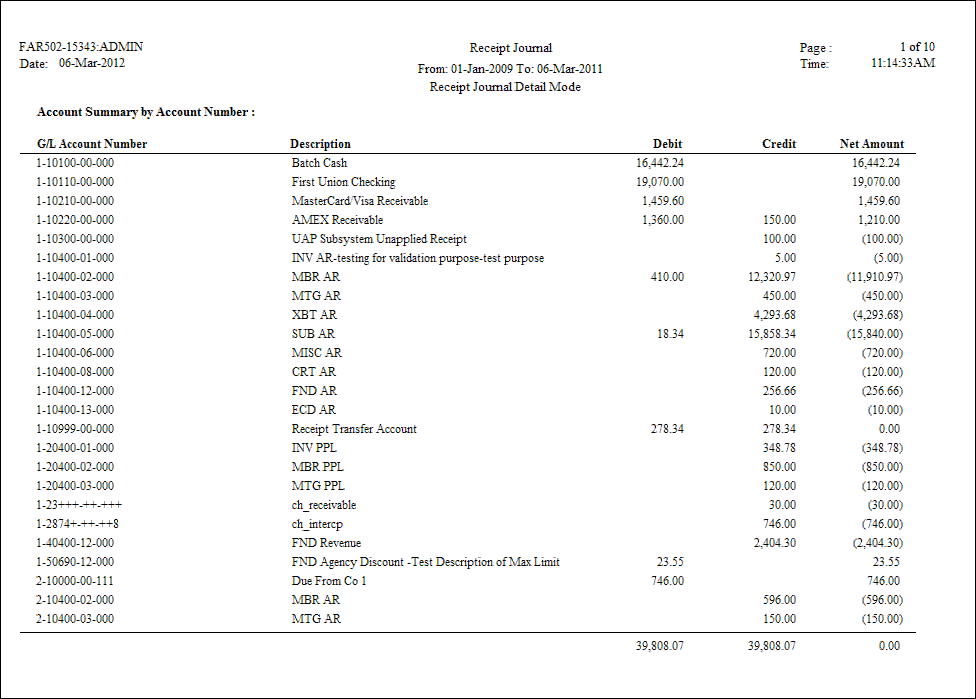To
generate a daily receipt reconciliation report, simply run the FAR502
process with the desired batch as a filter in the FAR_TXN filter.
To
generate a daily receipt reconciliation report, simply run the FAR502
process with the desired batch as a filter in the FAR_TXN filter.
This batch report provides a detailed view on receipt transactions. End users typically run this report on daily basis to see the cash receipts and at the end of the month end for cash reconciliation. The report provides details for every receipt selected, including the transfers and reversals. The report runs for every company and breaks each receipt into detail, such as orders to which the receipt is applied, transferred, or reversed in the receipt currency. An account summary is displayed, along with currency breakdown for the accounts.
The report runs for every company (the highest level of break) displaying all receipts for the company.
The report starts from the FAR_Receipt table, selecting each receipt qualified after adding parameters to the main query.
For selected receipts (master lines) all transactions of Txn_tpe 1 and 3 (receipts, reversals, transfers) in the FAR_TXN table are selected.
For each transactions selected, accounting details pull from FAR_TXN_DETAIL.
All receipts for 1 day should come together, i.e. primary sort on RECEIPT_TXN should always be RECEIPT_DATE. Personify requires this because on every date change following Totals are required.
Gross receipts for MM/DD/YYYY (total of FAR_RECEIPT.BASE_AMOUNT)
Gross receipts reversed for MM/DD/YYYY
(total of FAR_RECEIPT.BASE_AMOUNT where FAR_RECEIPT.RECEIPT_STATUS_CODE=C)
Net receipts for MM/DD/YYYY (first minus second)
Distribution amount for MM/DD/YYYY (total of FAR_TXN.BASE_AMOUNT)
Account summaries (i.e., the sum of the amount for the account) display by:
Company (all accounts)
Month
Batch
 To
generate a daily receipt reconciliation report, simply run the FAR502
process with the desired batch as a filter in the FAR_TXN filter.
To
generate a daily receipt reconciliation report, simply run the FAR502
process with the desired batch as a filter in the FAR_TXN filter.
| Parameter | Description | Required? |
|---|---|---|
| Subtitle | This field is used to enter in a subtitle that appears underneath the report heading. | No |
| Organization | The Organization ID for which you want to run the report. | Yes |
| Organization Unit | The Organization Unit ID for which you want to run the report. | Yes |
| Begin Date | This field is used to select the beginning date for the receipt journal. All receipt activity on or after this date would be included in the receipt journal. | Yes |
| End Date | This field is used to select the beginning date for the receipt journal. All receipt activity before this date would be included in the receipt journal. | Yes |
| Mode | Mode in which the report runs:
|
No |
Display Credit Card No. |
This field is used to display credit card numbers in the receipt journal. Enter Y to display credit card numbers or N to hide them. |
No |