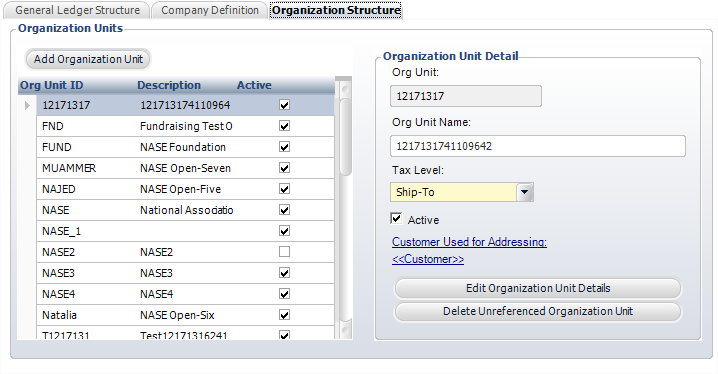
To define the organization structure:
1. From
the Organization
and GL Structure screen, access the Organization
Structure tab, as shown below.
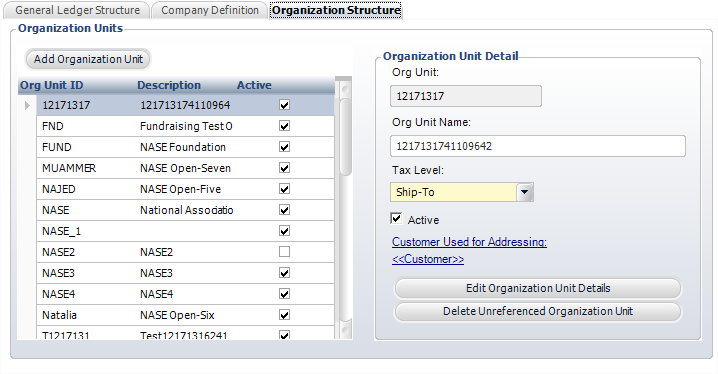
2. Highlight an organization unit in the table, and modify any of the following information, if necessary:
· Org Unit Name
· Tax Level
· Active status
· Customer used for addressing
3. You can add, edit, and delete the organization units to define the structure.
 See to Organization
Unit Definition for more information.
See to Organization
Unit Definition for more information.
4. Click Save.
| Screen Element | Description |
|---|---|
Organization Structure |
|
| Add Organization Unit | Button. When clicked, the Organizational Unit Maintenance screen displays. See Organization Unit Definition for more information. |
| Org Unit | Text box. The acronym of the organization unit. |
| Org Unit Name | Text box. The long name of the organization unit. |
| Tax Level | Drop-down. Select to whom the tax will be applied. For example, Ship-to or Bill-to. |
| Active | Checkbox. When checked, indicates the account is active. Only active accounts display in the lookup and can be used for product setup or in transactions. |
| Customer Used for Addressing | Link. When clicked, the Customer Chooser screen displays. Select a customer to use for addressing. |
| Edit Organization Unit Details | Button. When clicked, the Organizational Unit Maintenance screen displays. See Organization Unit Definition for more information. |
| Delete Unreferenced Organization Unit | Button. When clicked, the highlighted row from the table is deleted. |