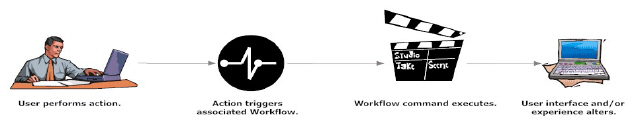
Personify Workflow Designer is a set of builder tools that are designed to let you create and customize Personify Workflows to be incorporated into Personify Application Forms/Pages and Personify Web Forms to better serve your organization and its clients. TMA Resources provides this section to help you better understand this tool set, as well as to provide guidance and examples of when to use the tools.
The Personify Workflow Designer is a distinct tool in Personify Studio that helps you create workflows that can provide multiple functionalities when users work with controls or pages in Personify Enterprise or the Web. The workflow changes the user interface, navigation, and experience based on specific actions taken by the user. Each workflow follows the same generic process:
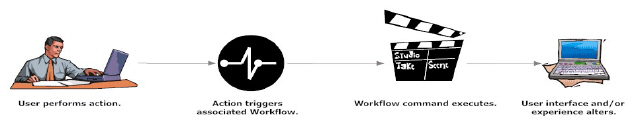
For instance, you can determine which controls enable on a screen based on the persona signed-in or make a new tab appear in a page-group based on the selection a user makes from a drop-down.
By creating and incorporating workflows into your Personify forms, you can reduce the amount of new code-behind created for your application, and subsequently reduce the complexity of upgrades.
This section is broken into several chapters, explaining the different steps to properly create and integrate Personify Workflows for your organization. It also includes an appendix which describes the various commands available in the Personify 7.4.1 release package used to create your workflows.